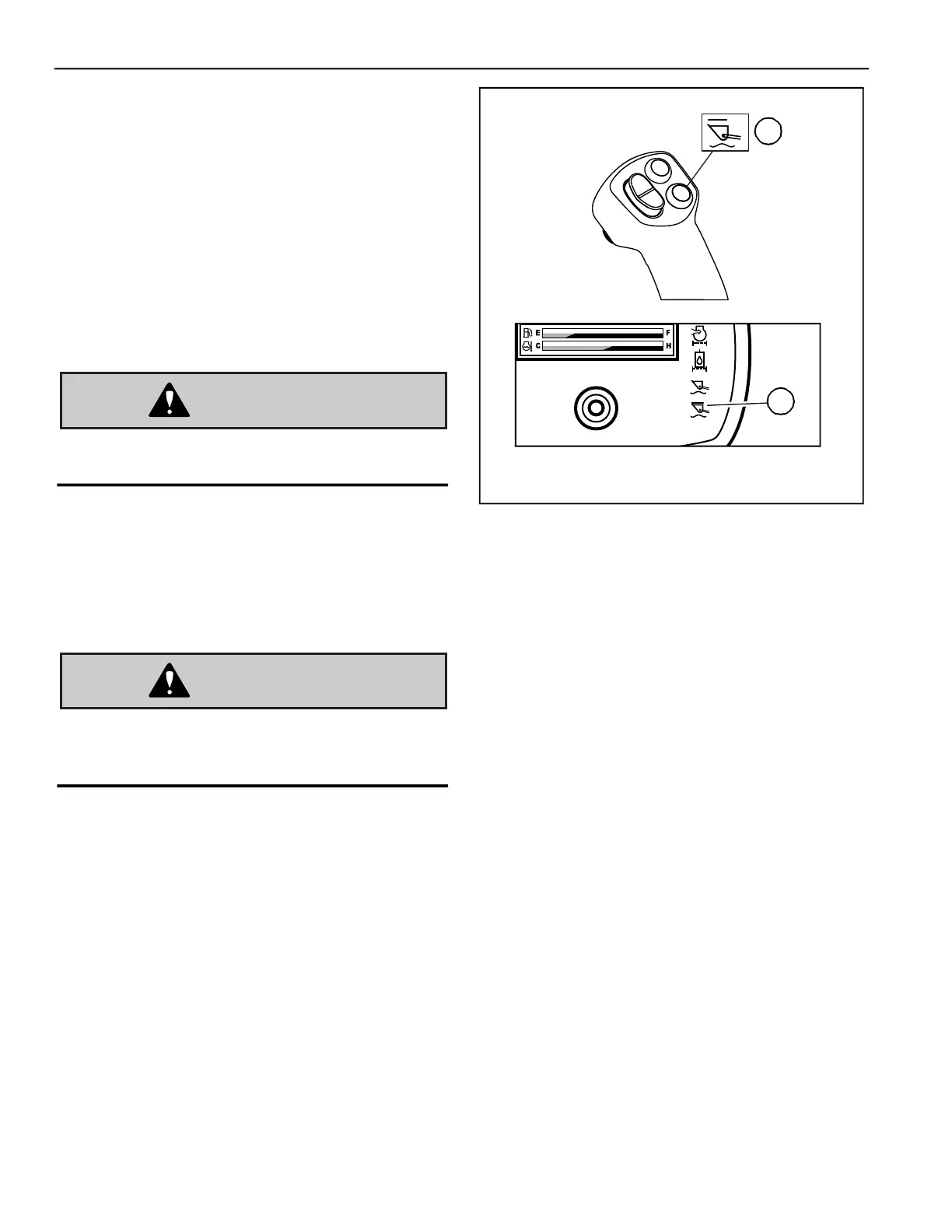Operation
50940411/G0219 100 Printed in U.S.A.
Hydraglide™ Ride Control Sys-
tem (Option)
Hydraglide™ cushions lift arm loads during
transport. It provides a smoother ride over uneven
surfaces.
IMPORTANT:
Hydraglide™ is automatically
deactivated when the machine is shut off.
IMPORTANT: Do not use Hydraglide™ when dig-
ging. Precise control of the digging operation is diffi-
cult with the Hydraglide™ option activated.
Do not use Hydraglide™ when using pallet
forks.
Activate Hydraglide™ when driving on public
roads, for lighter loads, and for light off-road
transport. Deactivate Hydraglide™ when working
with heavy loads, such as when picking up
excavated material.
When Hydraglide™ is activated, the lift arm may
drop slightly without a load, or several inches
with a heavy load.
On the right joystick, press switch (H, Fig. 94) to
toggle Hydraglide™ on/off.
The Hydraglide™ indicator (J) on the multi-
function display lights up when Hydraglide™ is
activated.
NOTE:
Indicator (J) in the multi-function display is
lit when the Hydraglide™ option is activated.
Fig. 94 – Hydraglide™ Button/Indicator
H
J
