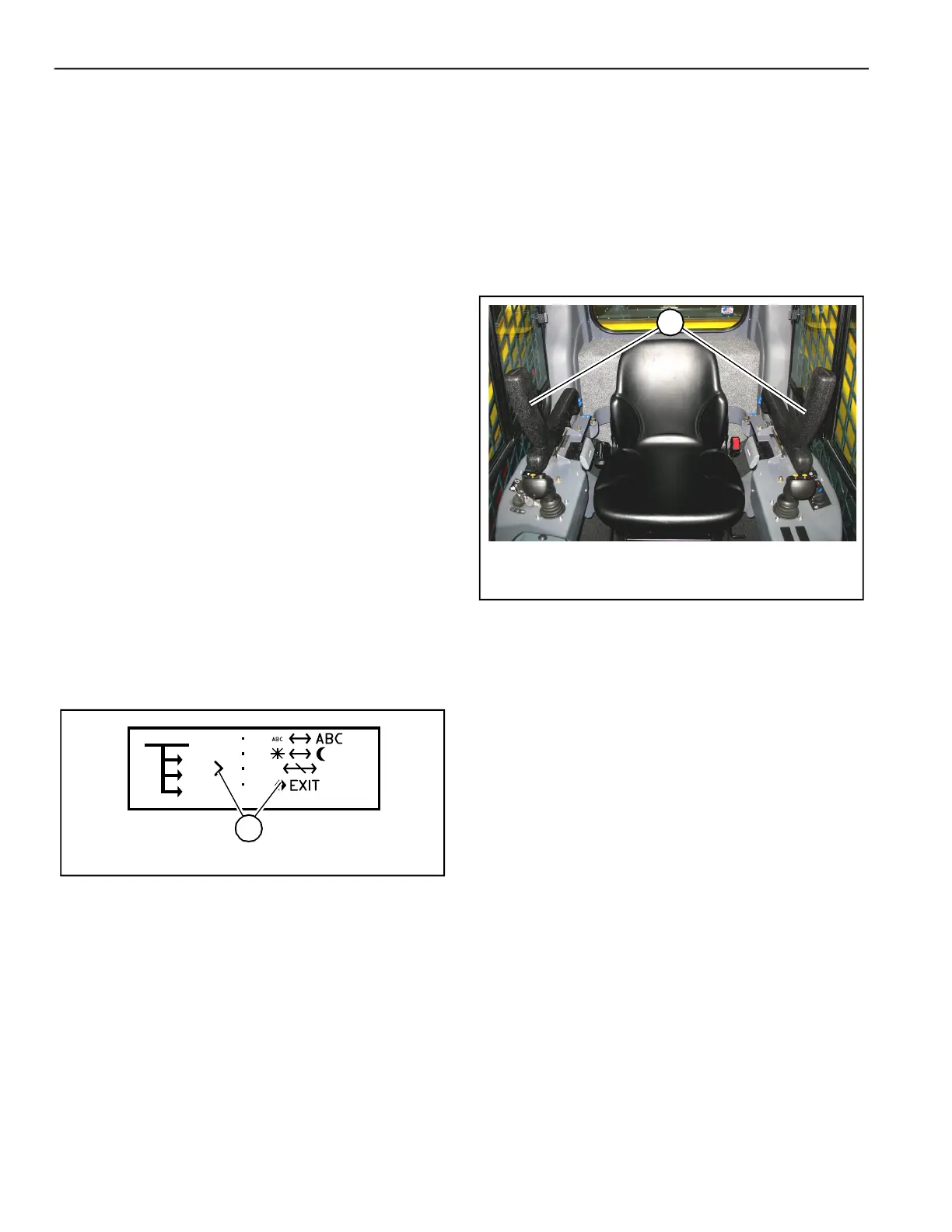Controls
50940411/G0219 60 Printed in U.S.A.
• Forward direction – While holding left joy-
stick (A, Fig. 23) fully forward, move the
joystick either slightly left or right as required
until the machine is tracking straight. With
the joystick held in this position, press and
hold interface button (Z, Fig.20) until the
straight tracking screen (U, Fig.22) is dis-
missed.
NOTE:
The joystick needs to be moved fully
forward when adjusting straight tracking or the
setting will not be changed.
• Reverse direction – While holding the left
joystick (B, Fig. 23) fully back, move the joy-
stick either slightly left or right as required
until the machine is tracking straight. With
the joystick held in this position, press and
hold the interface button (Z, Fig.20) until the
straight tracking screen (U, Fig.22) is dis-
missed.
NOTE:
The joystick needs to be moved fully
back when adjusting straight tracking or the set-
ting will not be changed.
9. Press and release the interface button until the
selection caret points to the “EXIT” selection
(W, Fig. 24). Press and hold the interface button
until the home status screen displays.
10. Operate the machine and verify that it tracks
straight when the left joystick is pushed straight
forward or back. Repeat this procedure if
necessary.
NOTE:
Once straight tracking is adjusted, the
setting applies when operating in either ISO or
DH modes, and also top speed limit modes.
Parking Brake/Work Hydraulics
Lock-out
The parking brake is automatically applied
whenever either of the safety bars/arm rests are in
the raised position (B, Fig. 25).
NOTE:
Raising the safety bars/arm rests also
locks out work hydraulic functions.
NOTE: The parking brake is also applied
whenever the operator leaves the seat, or if the cab
door is opened.
IMPORTANT: The engine cannot be started with
the safety bars/arm rests in the raised position, if
the operator is not in the operator’s seat, or if the
cab door is not closed.
Fig. 24 – Exit Configuration Mode
W
Fig. 25 – Safety Bars/Arm Rests in Raised
Position
B
