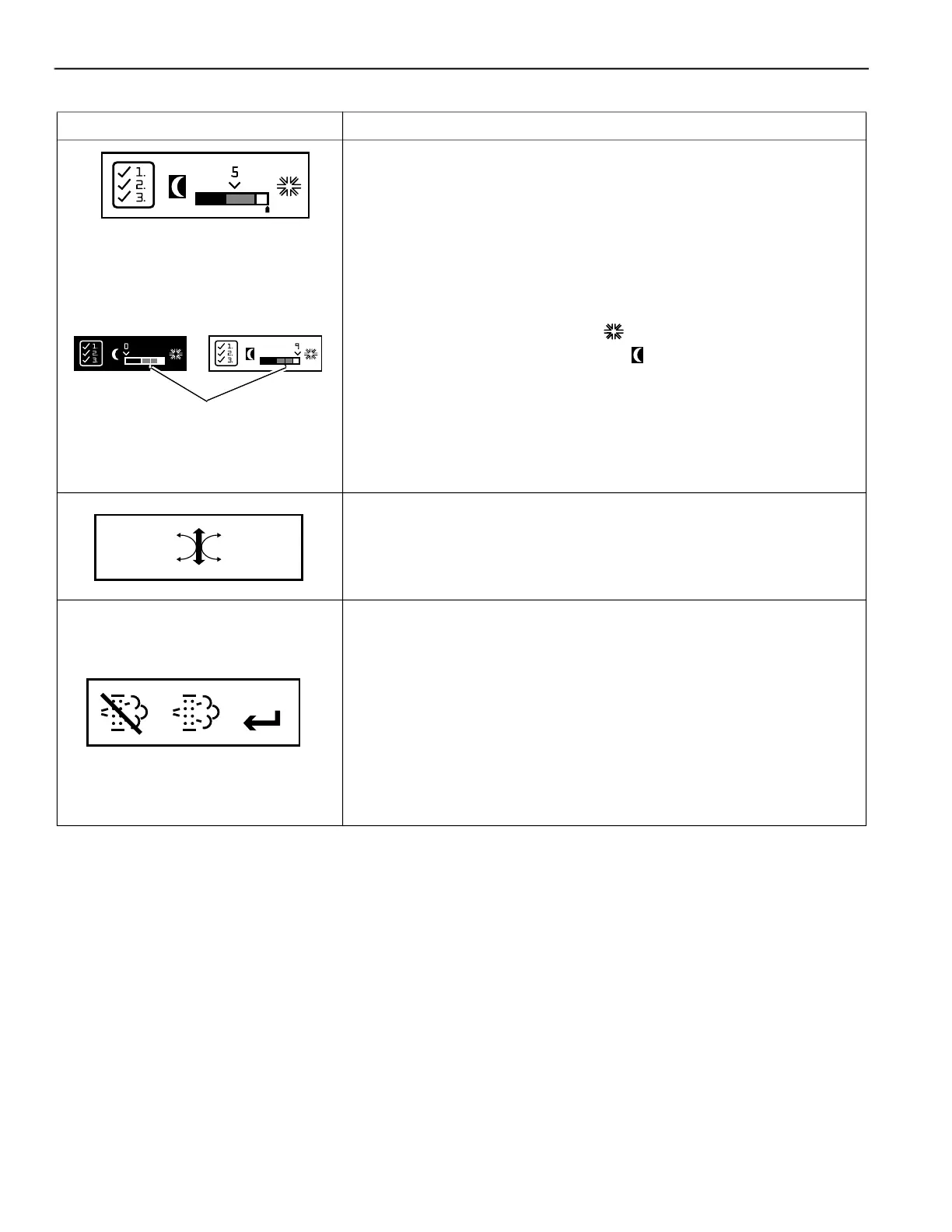Controls
50940411/G0219 54 Printed in U.S.A.
Night/Day Display Change Configuration Screen
To maximize display visibility, the display changes between a black-on-white
display and a white-on-black display, depending upon the intensity of ambient light.
The set point where this change occurs can be adjusted using this screen.
Press and release interface button (Z, Fig. 8) to adjust the night/day display change
set point. When the caret is closer to the symbol, the display changes in
brighter ambient light; when it is closer to the symbol, the display changes in
lower ambient light.
Night/day display configuration changes are saved when exiting this screen. To exit
this screen, press and hold interface button for 5 seconds.
Straight Tracking Adjust Screen
This screen sets the drive to track straight in forward and reverse directions.
See “Straight Tracking Adjust” on page 59 for more information about the straight
tracking adjust feature.
DPF Regeneration Configuration Screen
Models RT175 and RT210 with Tier 4 Engines
This screen:
• Displays DPF regeneration allow / inhibit status
• Allows DPF reset regeneration to be inhibited
• Initiates a forced DPF stationary regeneration
See “Diesel Particulate Filter (DPF) Regeneration Procedures” on page 78 for more
information.
Table 25: Configuration Screens
Item Access/Description
Changes Display in
Lower Ambient
Light
(NIGHT-TIME MODE)
Changes Display
in Higher Ambient
Light
(DAY-TIME MODE)
Pointer Indicates
Current Ambient
Light Level
