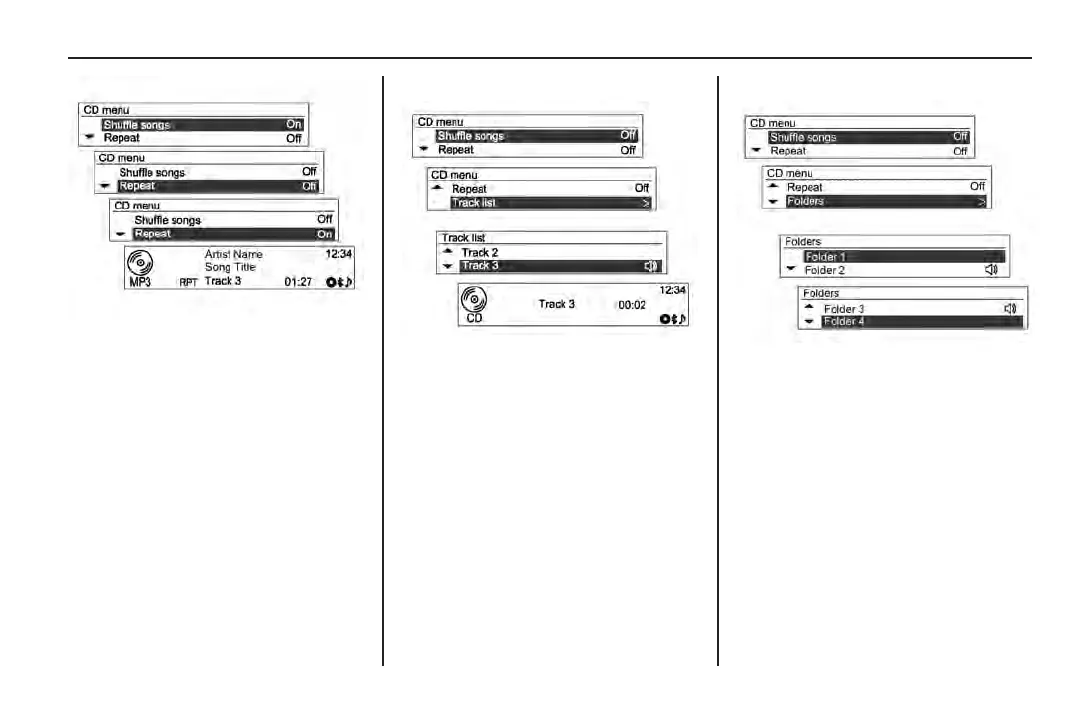Infotainment system 99
2. Rotate MENU•TUNE (14) to
select shufe or repeat.
3. Press MENU•TUNE (14) to turn
on or off.
Track list
Audio CDs during play:
1. Press MENU•TUNE (14) to
display the CD menu.
2. Rotate MENU•TUNE (14) to
scroll to Track list.
3. Press MENU•TUNE (14) to
select Track list.
4. Rotate MENU•TUNE (14) to
select a track.
5. Press MENU•TUNE (14) to play
the selected track.
Search folders
MP3 (WMA) CDs during play:
1. Press MENU•TUNE (14) to
display the CD menu.
2. Rotate MENU•TUNE (14) to
scroll to folders.
3. Press MENU•TUNE (14) to
select folders.
4. Rotate MENU•TUNE (14) to
scroll through the folders.
5. Press MENU•TUNE (14) to
select the folder.
