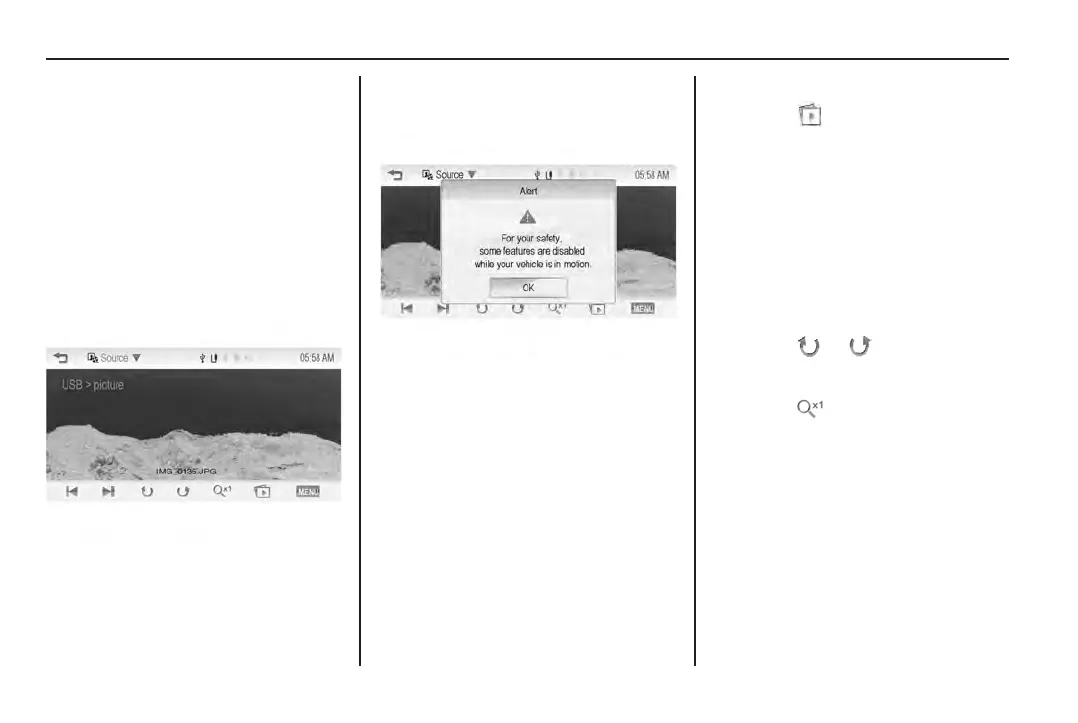144 Infotainment system
Viewing a picture
Connect a USB storage device
containing picture les to the USB
port. See Connecting a USB device
on page 138.
1. Press D (21).
2. Touch picture & movie.
3. Touch Source ▼.
4. Touch USB (picture).
The picture is displayed.
5. Touch the screen to hide/show
the control bar.
6. Touch the screen again to return
to the previous screen.
An alert may be displayed.
Viewing a slide show
1. Touch .
The slide show begins.
2. Touch the screen to cancel the
slide show.
Viewing a previous or next
picture
1. Touch t or u.
Rotating a picture
1. Touch or .
Enlarging a picture
1. Touch to enlarge the picture.
