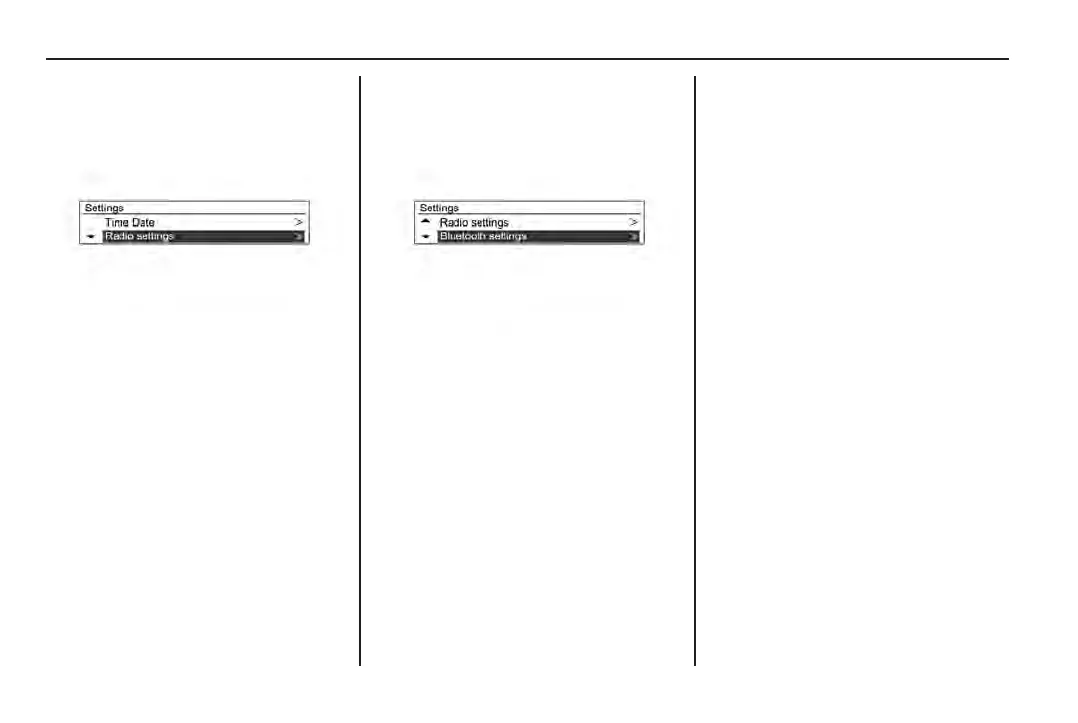112 Infotainment system
Radio settings
• Auto volume control: Set
Off/Low/ Medium/High.
• Maximum startup volume:
Manually set max. limit for the
start-up volume.
• Radio favourites: Manually
set the maximum number of
favourite pages.
Bluetooth
®
settings
• Activation: Select on or off.
• Device list: Select a device and
select, connect, separate
or delete.
• Add device: Pair a new
Bluetooth
®
device.
• Change Bluetooth
®
code:
Manually change/set the
Bluetooth
®
pairing code.
Restore factory settings
Restore the initial setup values back
to the default settings.
Bluetooth
®
phone
(Type 1)
General information
Bluetooth
®
allows users with a
Bluetooth
®
enabled mobile phone to
make and receive hands-free calls
using the vehicle’s infotainment
system and controls.
The Bluetooth
®
enabled mobile
phone must be paired to the
vehicle’s infotainment system before
it can be used in the vehicle.
Not all phones will support all
functions. For more information visit:
www.holden.com.au.
Bluetooth
®
also allows streaming of
music les from a device, if les are
available. See Bluetooth
®
music on
page 108.
