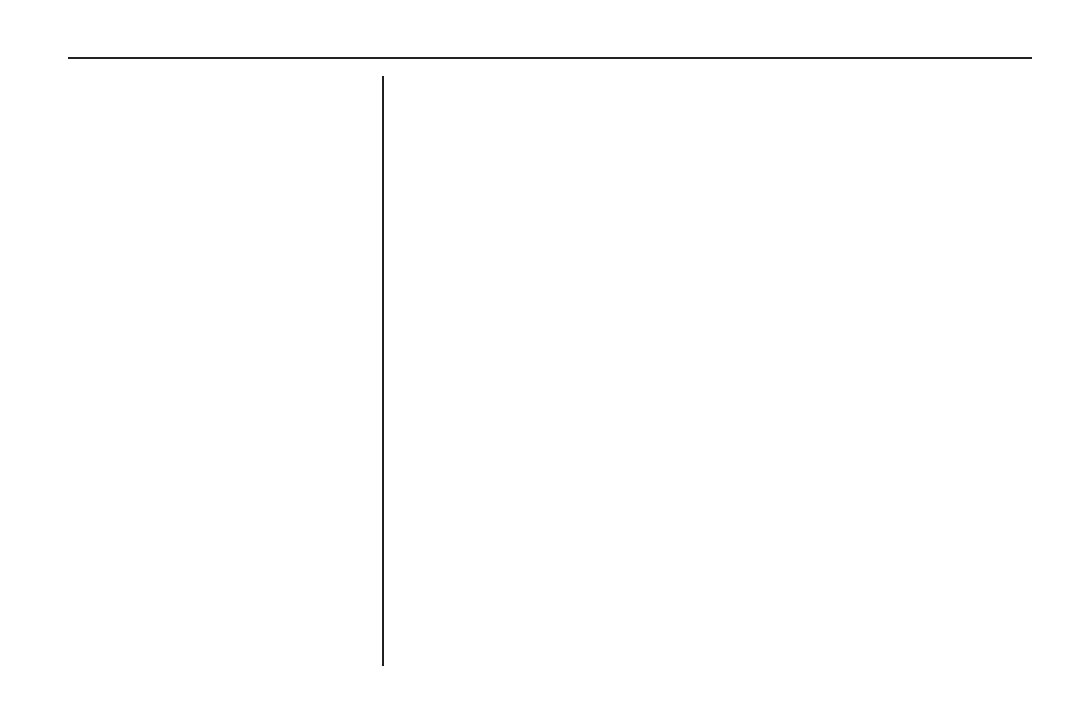Lighting 77
Lighting features
Exit lighting
Set the headlamps, side lamps and
tail lamps to illuminate the way, after
leaving the vehicle.
Activation, deactivation and duration
of lighting can be changed in
the vehicle settings. See Vehicle
personalisation on page 69.
The headlamps must be in Auto
mode.
1. Switch the ignition off.
2. Remove the ignition key.
If activated, the lighting remains on
for the set duration.
