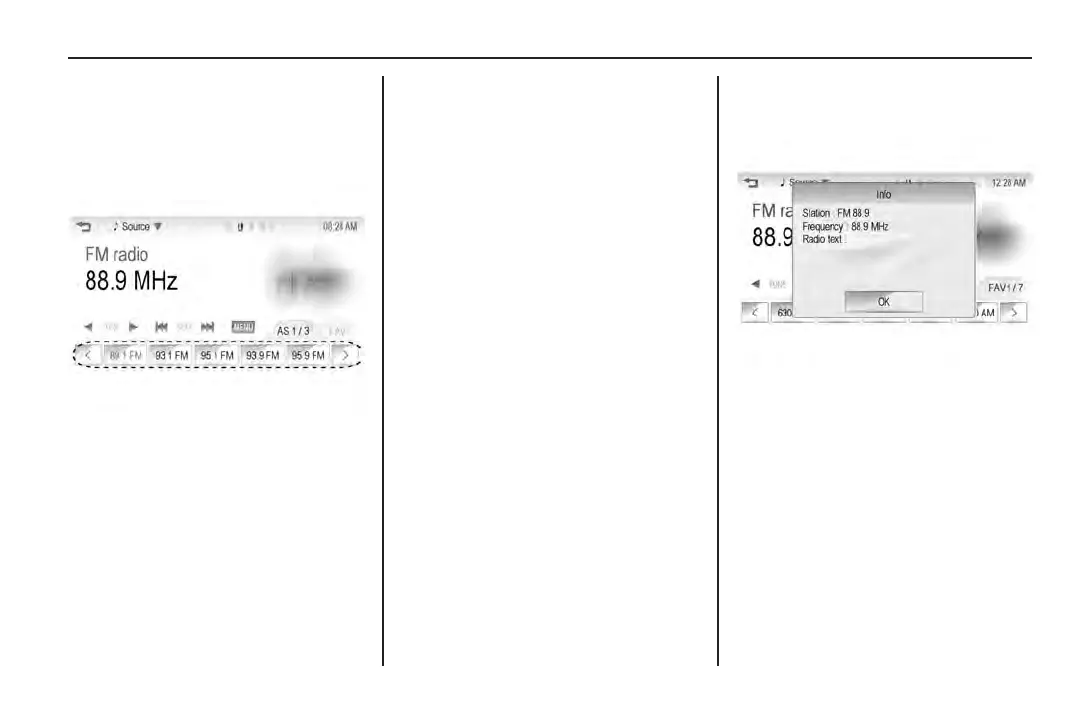Infotainment system 133
Autostore
Radio stations with the best
reception quality can be stored
automatically:
1. Select FM or AM.
2. Touch AS.
3. Touch and hold AS to update the
FM/AM autostore stations.
To listen to an AS station:
1. Select FM or AM.
2. Touch AS.
3. Touch S
or T to select an
autostore page.
4. Touch a preset button.
Note
If AS is pressed when there are no
stored radio stations, the FM/AM
autostore will be updated.
Viewing station information
1. Touch the radio station.
The available radio station
information, including frequency,
is displayed.
