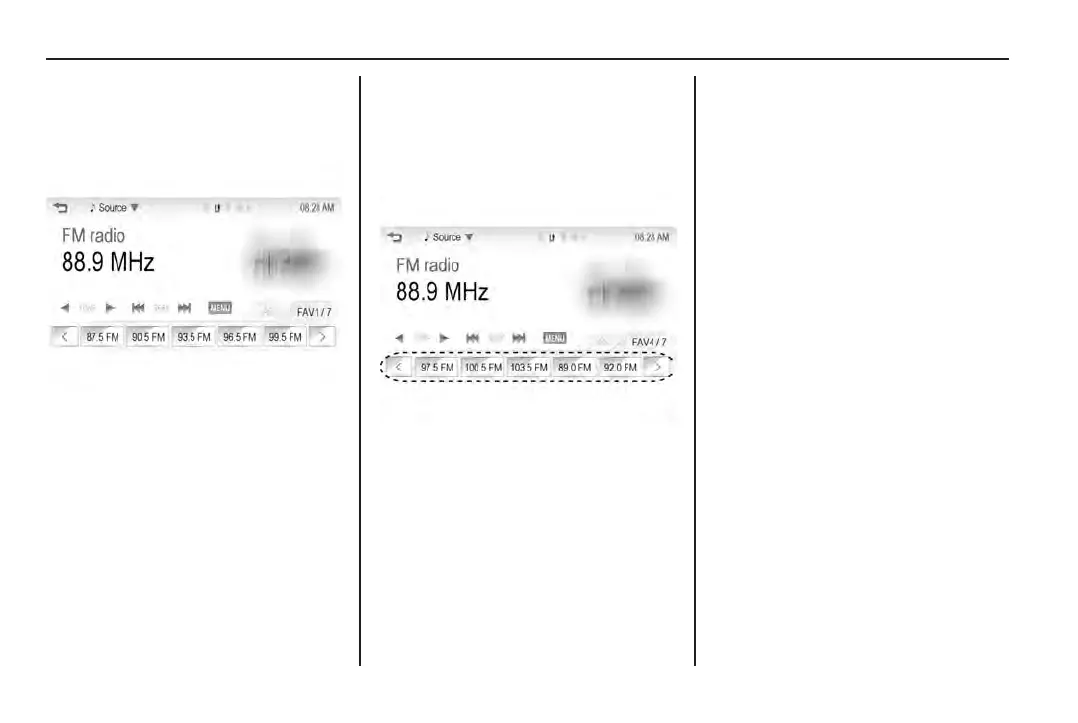132 Infotainment system
Automatic station search
To automatically search for available
radio stations with clear reception:
• Touch g or d.
• Touch and drag left or right of the
radio station.
• Rotate and hold
or
on the
steering wheel remote controls.
Manual station search
1. Touch ◄ or ► repeatedly.
Note
The radio tune bar must be
turned off.
Using the preset buttons
Saving a preset
1. Select FM or AM.
2. Tune to a radio station.
3. Touch S
or T to select a
favourite preset page.
4. Touch and hold any of the preset
buttons to save.
Note
• Up to seven favourite pages can
be saved and each page can
store up to ve radio stations.
• To change a preset, tune to
another radio station and touch
and hold the button to save.
Listening using a preset
To select a favourite preset page:
1. Touch S
or T repeatedly.
2. Touch a preset button.
