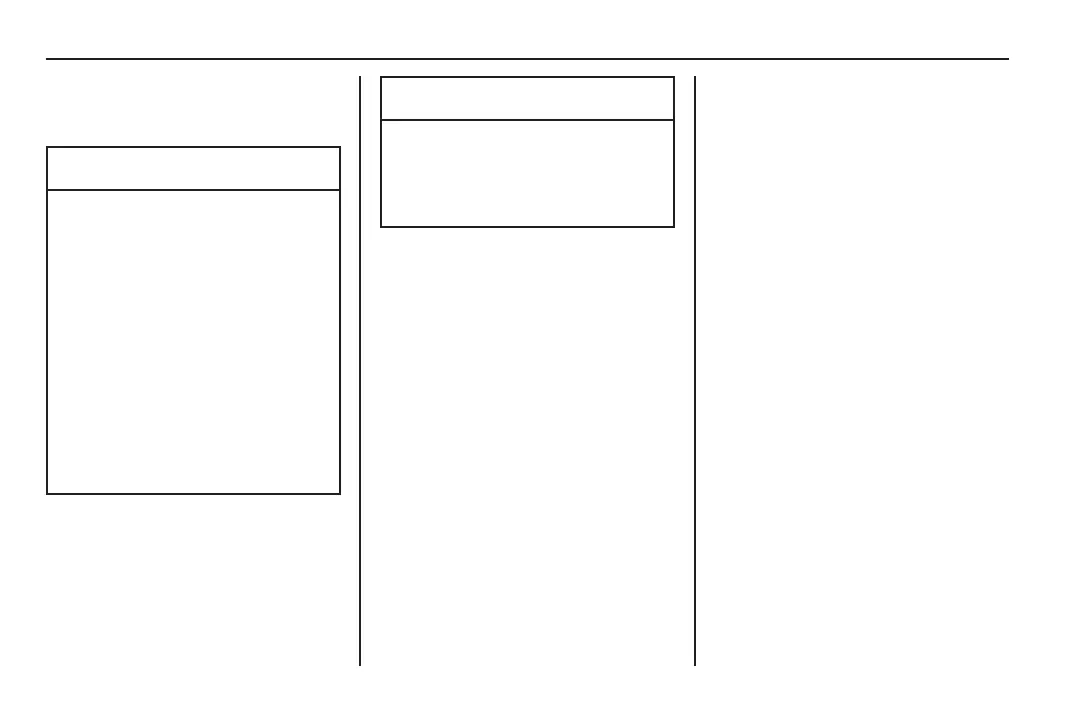94 Infotainment system
CD player (Type 1)
General information
Caution
Do not insert DVDs or mini discs.
Use only CDs in good condition
without any labels or stickers.
Load one CD only and keep the
CD player and the loading slot
free of foreign materials, liquids
and debris.
If a label is added to a CD, or
more than one CD is inserted into
the slot at a time or an attempt
is made to play scratched or
damaged CDs, the CD player
could be damaged.
If a description label is required,
write on the top of the CD with a
CD marking pen.
Caution
Avoid inserting any foreign
objects into the slot of the player.
Failure to observe this may
cause malfunction.
CD-R format
Sound quality may be reduced
due to:
• Method of recording
• Recording quality
• CD handling
Handling CDs
• Avoid leaving ngerprints on the
CD when removing it.
• Store any CDs in their protective
covers.
• Ensure that CDs are clean and
dry before inserting.
• Protect CDs from heat and direct
sunlight.
• Insert the disc with the printed
side facing up.
Audio system care
Do not clean using cleaning uid,
alcohol or other solvents. Use only a
damp cloth.
