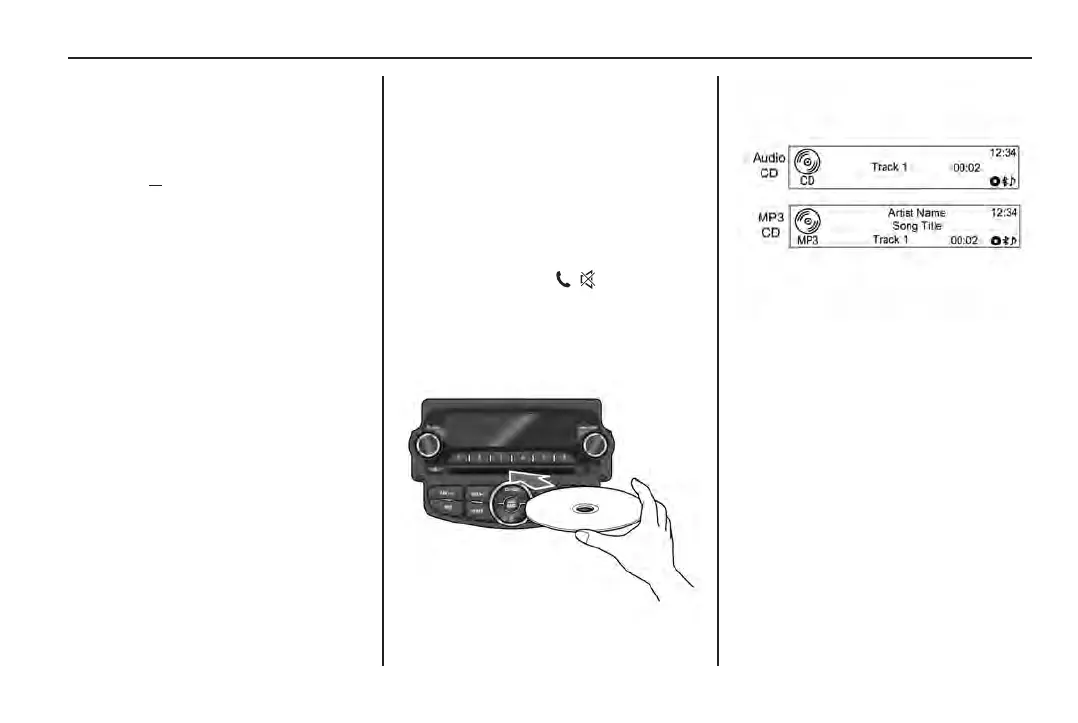Infotainment system 95
CD/MP3
Main buttons and controls.
Eject button
1. Press
(4) to eject a disc.
Information button
1. Press INFO (7) to view le
information for the track being
played.
Seek buttons
1. Press ISEEKI (8) to play the
previous or next track.
2. Press and hold to fast rewind/
fast forward through the currently
playing tracks.
CD/AUX buttons
1. Press CD/AUX (9) to select a
CD/MP3 player.
Menu-tune button with control
1. Press MENU•TUNE (14) to
display the current selection or
current mode.
2. Rotate to scroll through the track
list, menu or MP3 (WMA) track
information.
Mute button
• Press and hold
/
(17) to turn
the mute function on or off.
See Overview on page 79.
Inserting a disc
1. Insert the disc with the printed
surface facing upwards.
2. Track 1 will play automatically.
Note
A non-readable disc will
automatically be ejected and
a disc error message will be
displayed. The audio system will
switch to the previously used
mode or FM radio.
