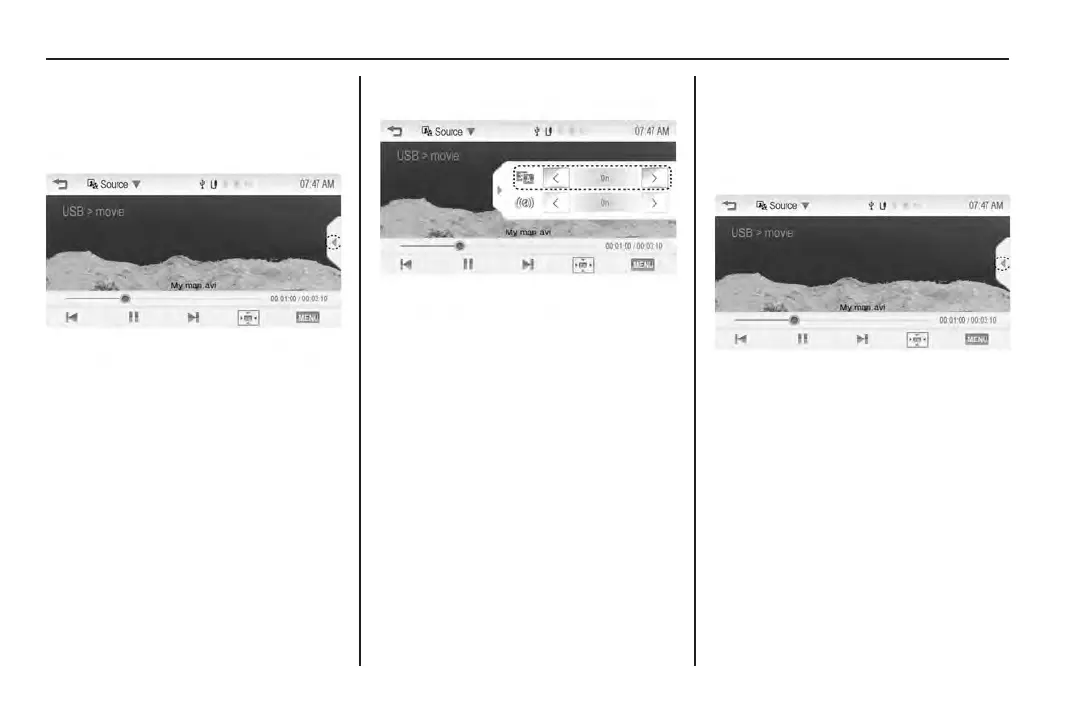148 Infotainment system
Subtitle language
The movie may have subtitles.
1. Touch ◄.
Note
Subtitle language is available only if
supported by the movie le.
2. Touch S
or T.
3. Touch ►.
Note
• Select from the subtitle
languages supported by the
DivX
®
movie le.
• The subtitle language can be
turned on or off.
• Subtitle format: .smi. The subtitle
le name should be same as the
movie le name.
Audio language
The movie may have selectable
audio languages.
1. Touch ◄.
Note
Audio language is available only if
supported by the movie le.
