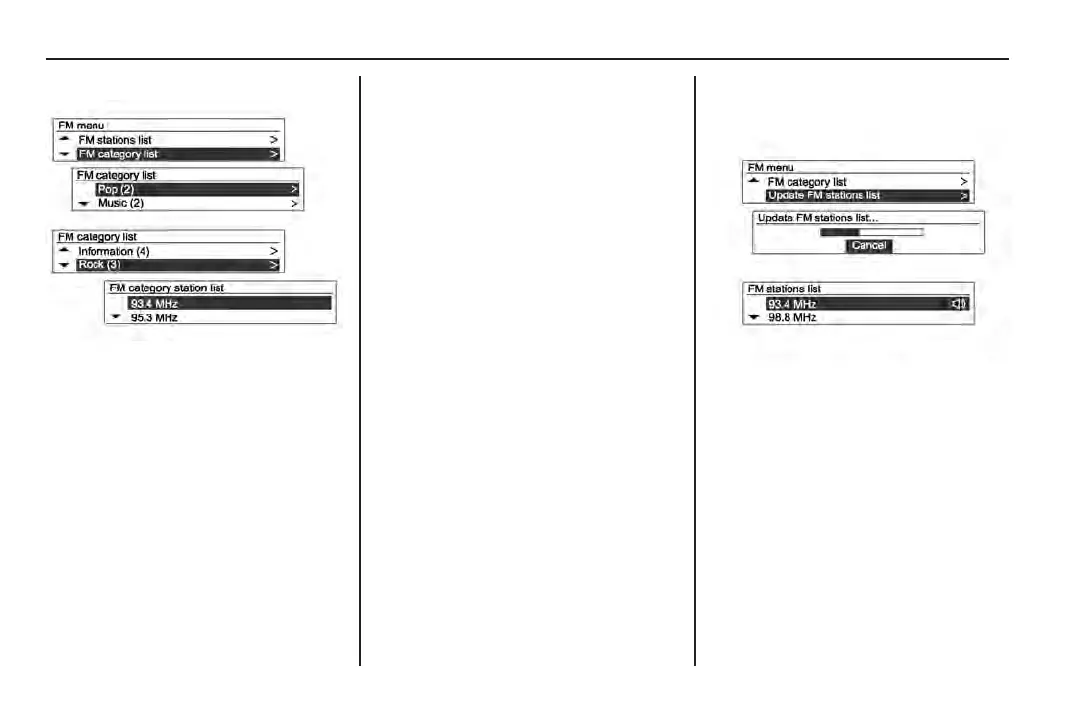92 Infotainment system
Choosing FM category list
When in the FM menu:
1. Rotate MENU•TUNE (14) to
scroll to the FM category list.
2. Press MENU•TUNE (14).
The FM category list will be
displayed.
3. Rotate MENU•TUNE (14) to
scroll through the list.
4. Press MENU•TUNE (14).
The FM category station list will
be displayed.
5. Rotate MENU•TUNE (14) to
scroll to a radio station.
6. Press MENU•TUNE (14) to
select and listen to that radio
station.
Choosing update FM/AM
stations list
When in the FM/AM menu:
1. Rotate MENU•TUNE (14) to
scroll to the Update FM/AM
stations list.
2. Press MENU•TUNE (14).
The FM/AM stations list updates.
During the update, press
MENU•TUNE (14) or BACK
(16) to stop saving changes and
to Cancel.
