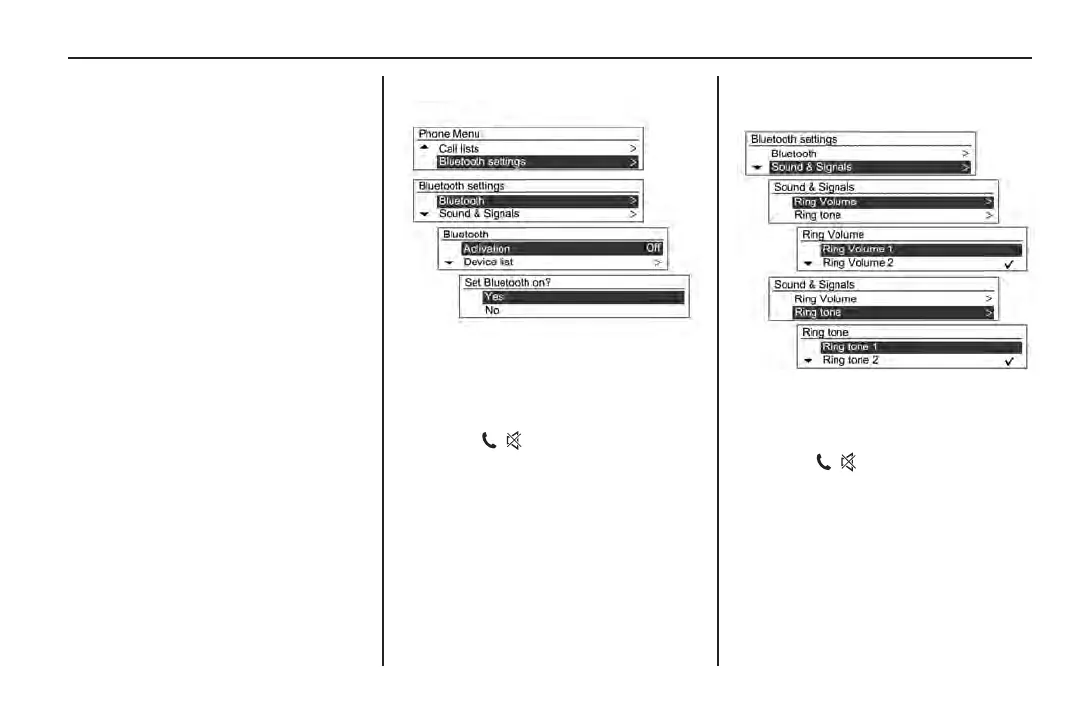Infotainment system 117
• Phone book is empty
This message is displayed if no
phone numbers are stored in the
mobile phone.
This will also be displayed if
the phone log transmission is
supported, but in a way that is
not supported by the infotainment
system.
If a problem occurs with Bluetooth
®
connectivity, reset to factory settings.
See Restore factory settings on
page 126.
Bluetooth
®
settings
Setup Bluetooth
®
functions:
1. Ensure the Bluetooth
®
phone is
connected.
2. Press
/
(17).
3. Rotate MENU•TUNE (14) to
select Phone menu.
4. Select Bluetooth settings.
5. Rotate MENU•TUNE (14) to
make a selection.
Sound and signals
To set up the ring tone and its
volume used by the Bluetooth
®
function:
1. Press
/
(17).
2. Rotate MENU•TUNE (14) to
select Bluetooth settings.
3. Select Sound & Signals.
4. Select Ring Volume and/or
Ring tone.
