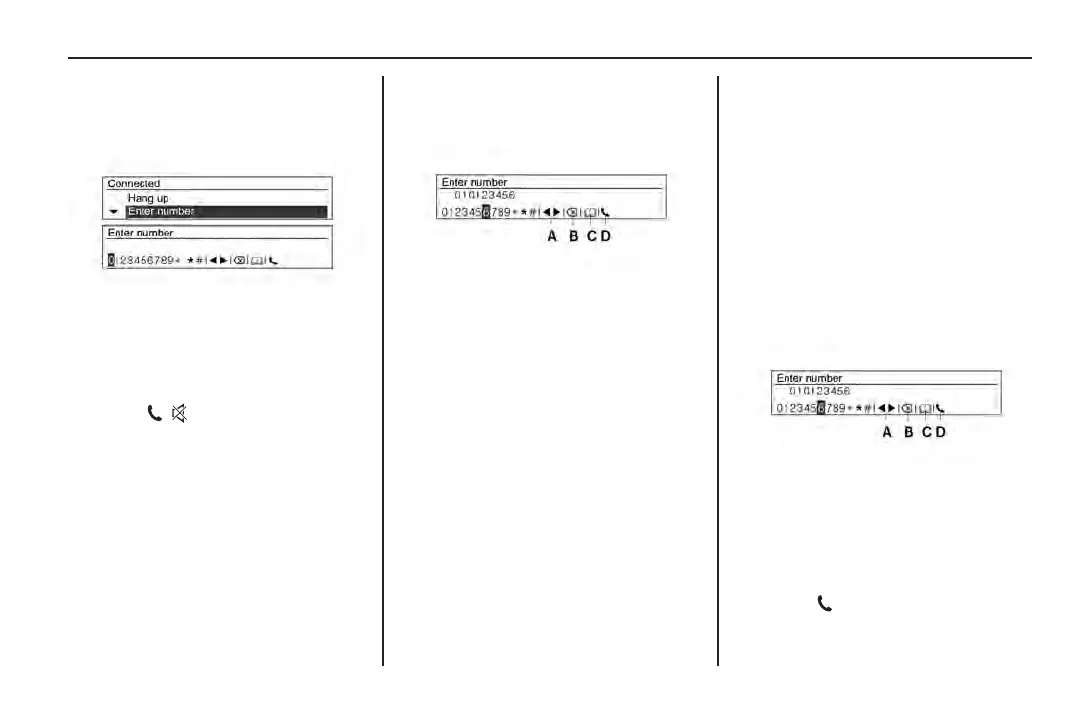Infotainment system 121
Calling by entering numbers
To make a call by entering the
phone number:
1. Press
/
(17).
2. Rotate MENU•TUNE (14) to
select Enter number.
3. Rotate MENU•TUNE (14) to
select the numbers/characters.
4. Press MENU•TUNE (14) to enter
the number.
Repeat to enter all numbers.
5. Press BACK to delete a
number one by one.
Alternatively, press and hold
BACK to delete all content that
has been entered.
To edit the input content:
A. Move: Move input position
B. Delete: Delete input character
C. Phone book: Search contacts
(usable after updating the
phone numbers). See Updating
contacts on page 123.
D. Dial: Begin dialling
After the phone number has been
entered:
1. Rotate MENU•TUNE (14) to
select
(D) to begin dialling.
2. Press MENU•TUNE (14) to make
a call.
