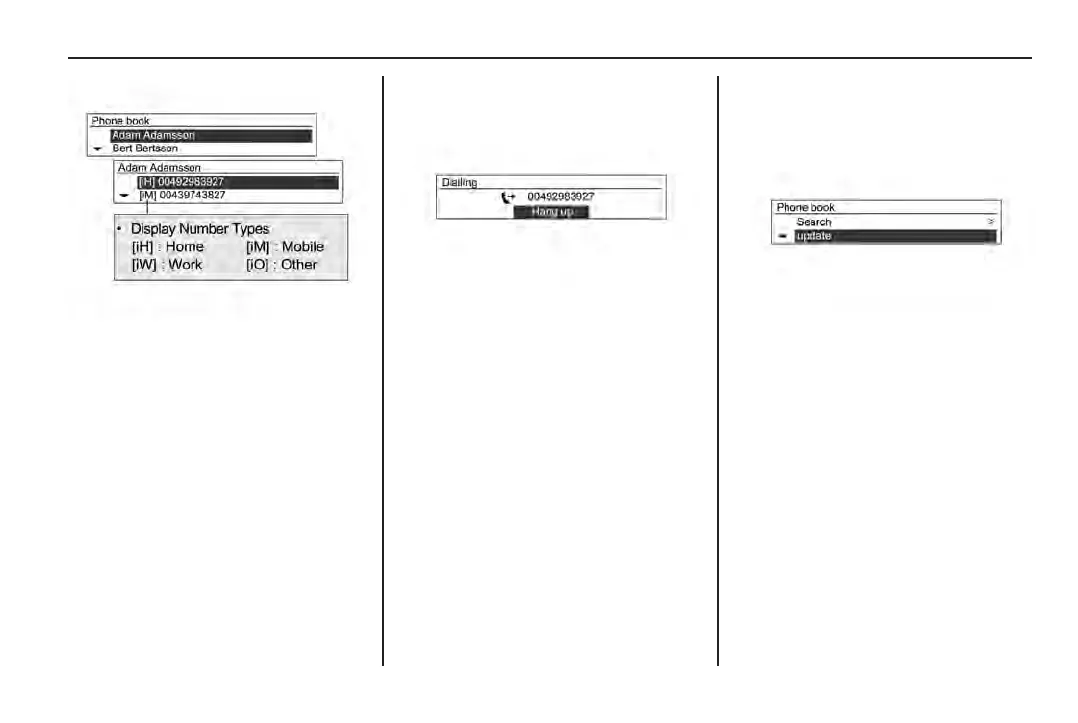Infotainment system 123
From the search results screen:
11. Rotate MENU•TUNE (14) to
make a selection.
12. Press MENU•TUNE (14) to view
details.
13. Press MENU•TUNE (14) to make
a call.
Updating contacts
To update the contacts on the
mobile phone to the infotainment
system contacts:
1. Rotate MENU•TUNE (14) to
select Phone Menu.
2. Select Phone book.
3. Select update.
4. Press MENU•TUNE (14).
