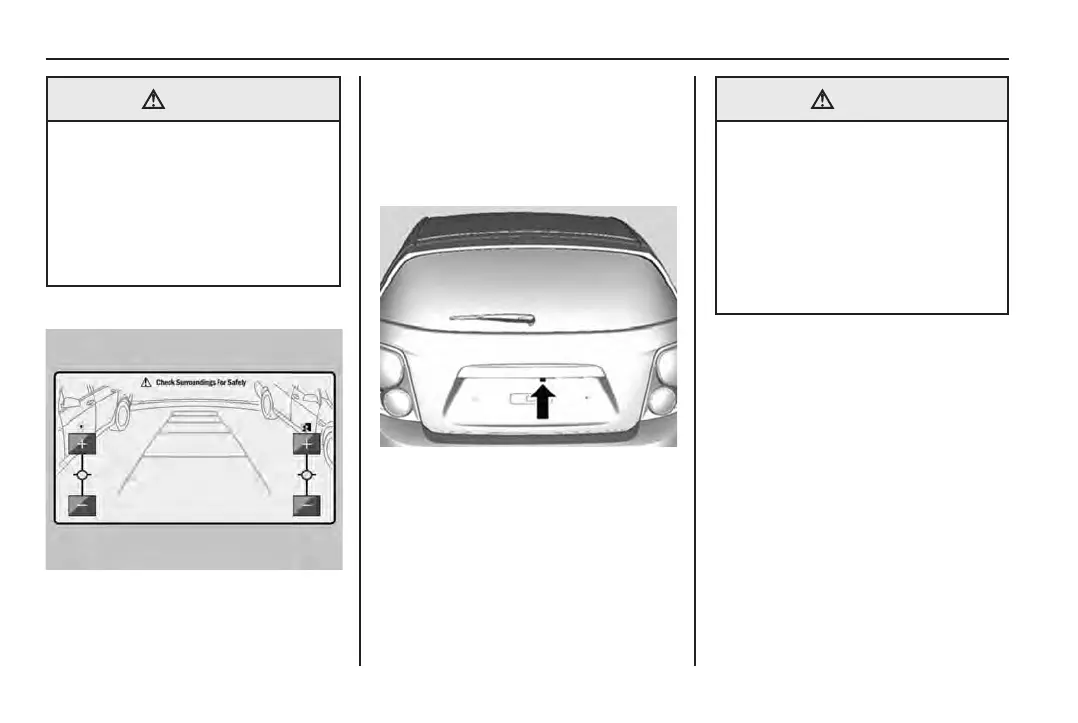198 Driving and operating
If the system does not operate
properly
The rear view camera may not
operate properly or display a clear
image if:
• The rear view camera or the
guidelines are turned off. See
Vehicle settings on page 72.
• It is dark.
• The sun or headlight beams are
shining directly into the camera
lens.
• Ice, snow, mud, or anything else
covers the camera lens.
Display settings
Display brightness and contrast can
be adjusted.
1. Touch the infotainment display
while the camera image is
displayed.
2. Touch the + or - screen buttons.
Camera location
The camera is located on the tailgate
or boot lid at the rear of the vehicle.
Cleaning
The lens requires regular cleaning to
ensure optimum performance.
Use only a soft cloth, mild soap and
water.
Warning
The driver is always responsible
for taking care and attention
while manoeuvring the vehicle.
The camera display and
guidelines are only an aid and
are neither intended to, nor able
to take over any responsibility.
Warning
Do not use abrasive cleaners
or scouring pads as they could
scratch the lens, impairing the
systems performance.
Always keep the camera lens
free from dirt, snow or ice. Only
use mild soap and water with a
soft cloth to clean the lens.
