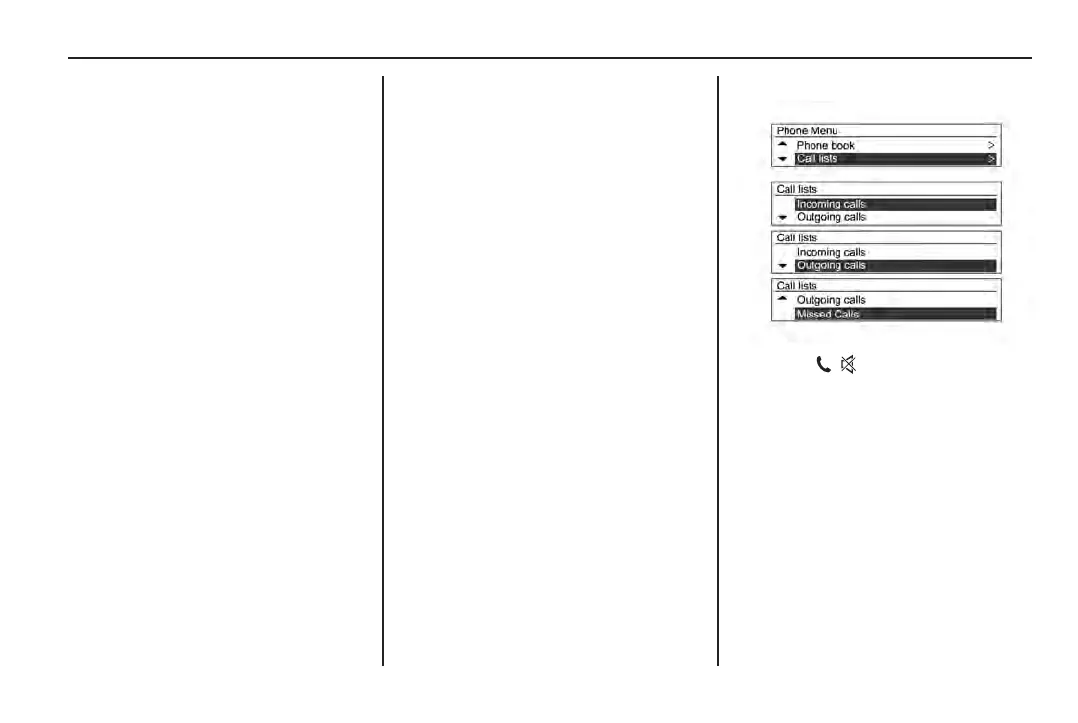Infotainment system 125
• If the user disconnects the
connection directly (using the
infotainment or mobile phone),
the auto connection function
does not take place.
Auto-connection: This function
automatically nds and connects
the device that was last
connected.
• Not all contacts may be
displayed. The infotainment
system only displays what has
been transmitted from the mobile
phone.
• The contacts update can only
receive four numbers per
contacts directory (mobile phone,
ofce, home and other).
• Changing the language setup
during the contacts update will
delete all previous updates.
• If the Operating System (OS) of
the mobile phone is updated, it
may change how the phone’s
Bluetooth
®
function works.
• Special characters and
unsupported languages will be
displayed as “_ _ _ _”.
• Calls registered in contacts
without any name will be
indicated as No number in
contact.
• The infotainment system will
display contacts, call history,
and redial information as it is
transmitted from the mobile
phone.
Call lists
1. Press
/
(17).
2. Rotate MENU•TUNE (14) to
select Phone menu.
3. Select Call lists.
4. Rotate MENU•TUNE (14) to
make a selection.
