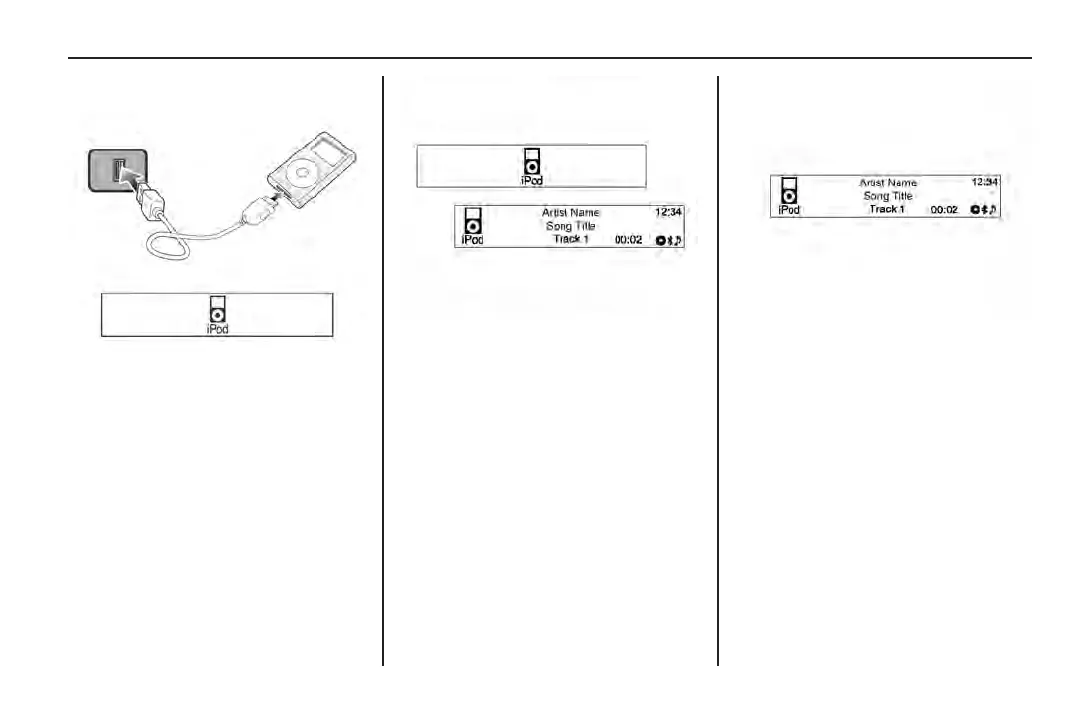Infotainment system 107
Connecting an iPod
®
device
1. Open the cover located above
the glove box.
2. Connect the iPod
®
to the
USB port.
Note
Only connect the iPod
®
with
connection cables that are
supported by iPod
®
products.
Other connection cables should
not be used.
Note
• Once reading of the iPod
®
is complete, it will play
automatically.
• If a non-readable iPod
®
device is
connected, an error message will
be displayed and the previously
used mode or FM radio will play.
• If the iPod
®
to be played is
already connected, repeatedly
press CD/AUX (9) to select
iPod
®
. Play will begin from where
it previously nished.
• The playback functions and the
information display items may
differ from the iPod
®
in terms
of play order, method and the
information displayed.