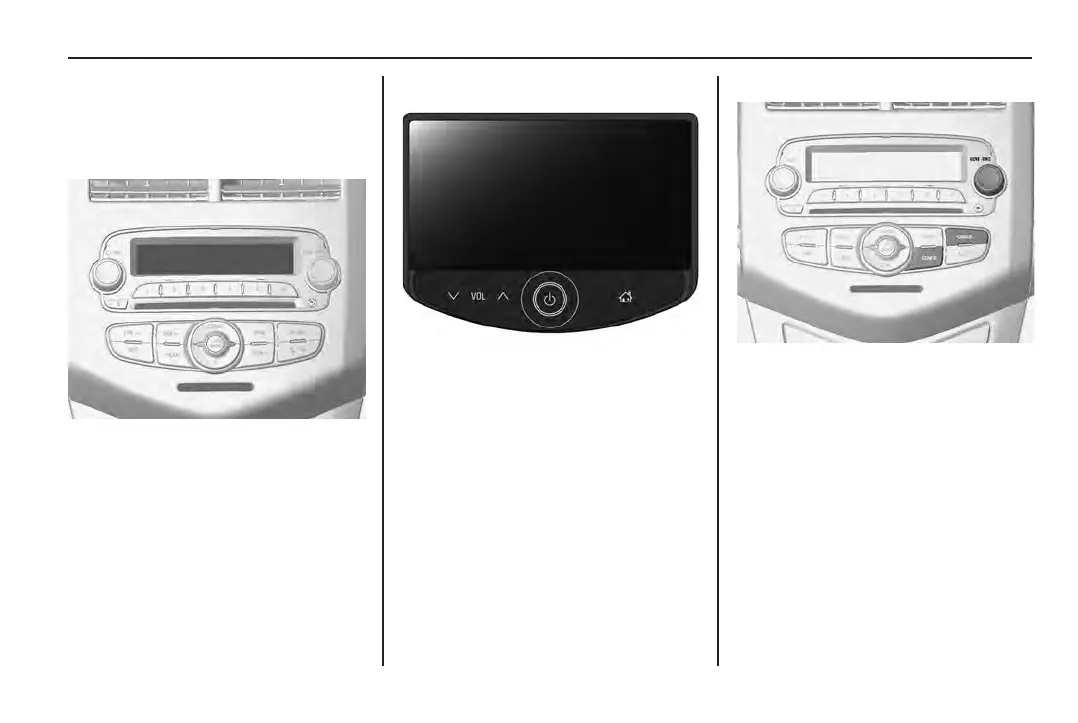Instruments and controls 69
Vehicle
personalisation
Type 1
The vehicle may have a Type 1
system.
Settings (Type 1)
When the infotainment system is on:
• Press CONFIG.
Setting menu is displayed.
• To change the settings, rotate
MENU•TUNE.
• To make a selection, press
MENU•TUNE.
• To return to the previous screen,
press BACK.
Type 2
The vehicle may have a Type 2
system. See page 82.
The settings can be personalised
using the infotainment system
controls.
Note
Depending on the vehicle variant,
some of the following functions may
not be available.
