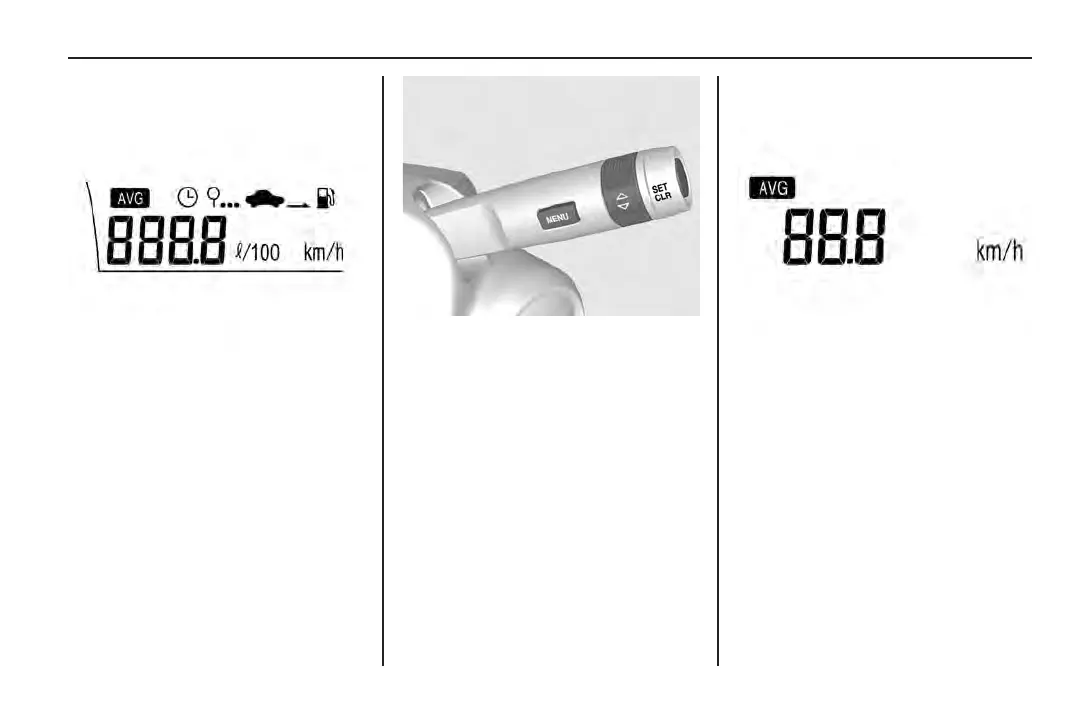Instruments and controls 67
Average speed
• Average speed is calculated
from the last time the computer
was reset.
• To reset, press and hold
SET/CLR.
To select the trip computer menu,
press MENU.
Rotate the adjuster wheel \ to select
the trip computer mode.
• Each time the adjuster wheel \
is rotated, the mode changes in
the following order:
Average speed → Driving
distance for remaining fuel →
Average fuel consumption →
Driving time → Average speed
• Some modes can be reset by
pressing and holding SET/CLR.
Trip computer
The vehicle may have a trip
computer located in the instrument
cluster.
The display shows:
• Average speed
• Driving distance for
remaining fuel
• Average fuel consumption
• Driving time
