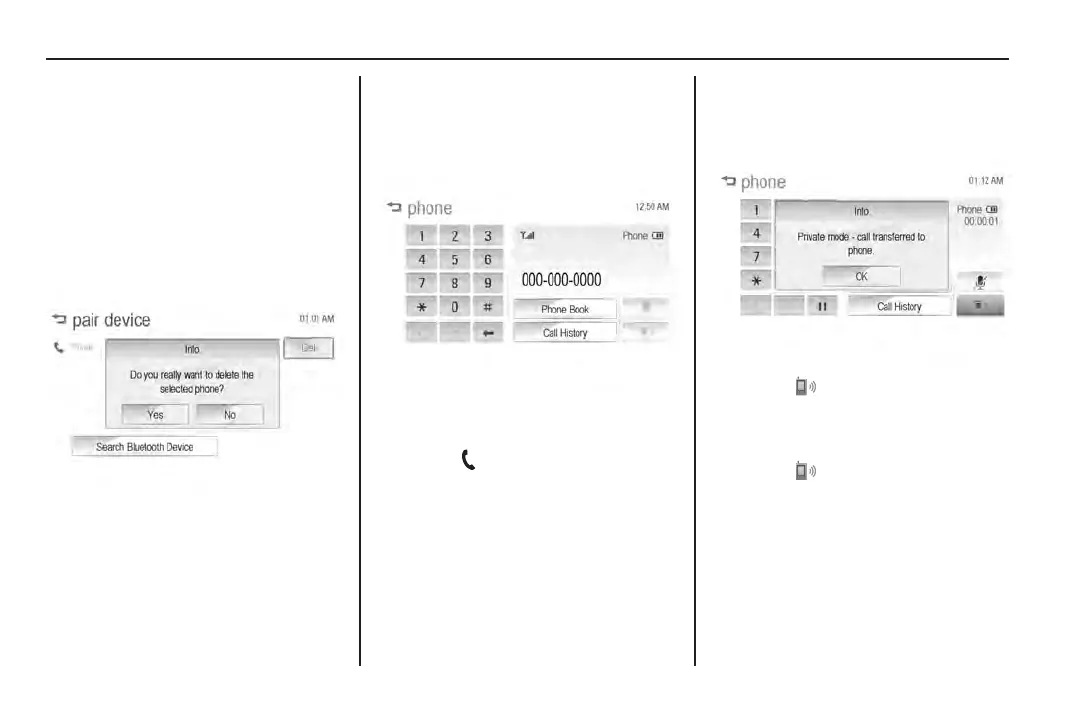164 Infotainment system
Deleting the Bluetooth
®
device
1. Press D (21).
2. Touch settings.
3. Touch connection settings.
4. Touch bluetooth settings.
5. Touch pair device.
6. Touch Del.
7. Touch Yes to confirm.
Hands-free phone
Making a call by entering a phone
number:
1. Enter the phone number using
the keypad on the screen.
2. Touch .
Alternatively, press v g on the
steering wheel remote controls.
Note
To change a digit, touch .
To delete all digits, touch and
hold .
Switching a call to the mobile
phone (private mode)
1. Touch .
2. Touch OK.
To switch the call back to hands-free:
1. Touch again.
