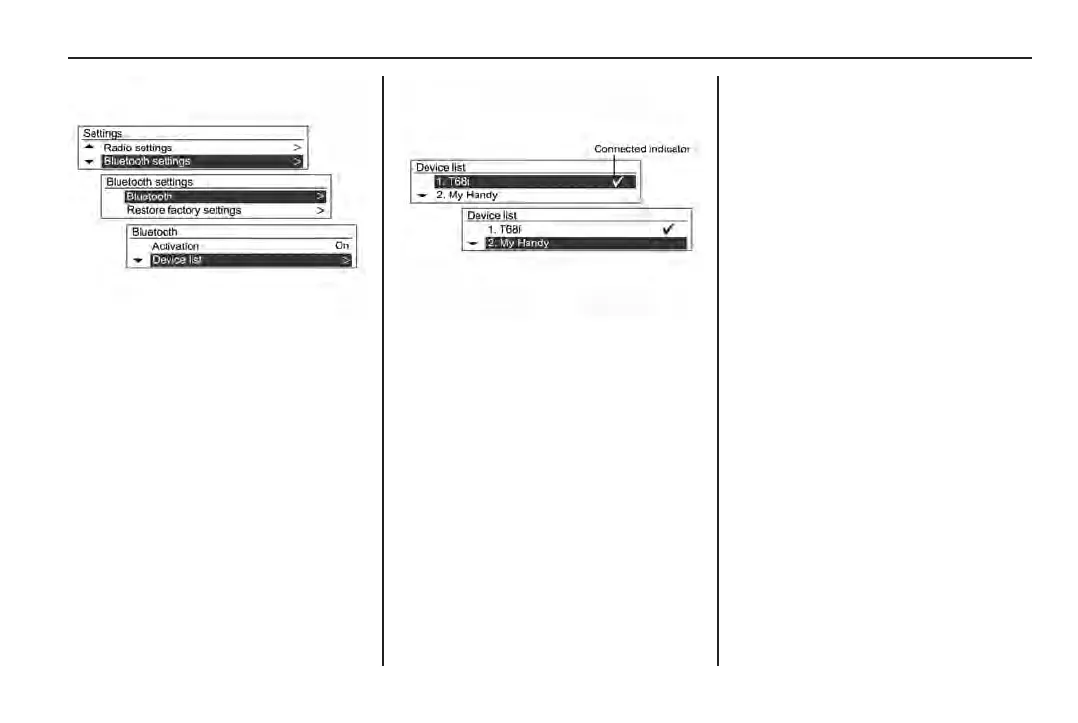Infotainment system 115
3. Rotate MENU•TUNE (14) to
scroll to Settings.
4. Select Bluetooth settings.
5. Select Bluetooth.
6. Select Device list.
7. Press MENU•TUNE (14).
8. Rotate MENU•TUNE (14) to
select the paired Bluetooth
®
device to be connected.
9. Press MENU•TUNE (14).
Deleting a Bluetooth
®
device
1. Press CONFIG (12).
2. Rotate MENU•TUNE (14) to
scroll to Settings.
3. Select Bluetooth settings.
4. Select Bluetooth.
5. Select Device list.
6. Press MENU•TUNE (14).
7. Rotate MENU•TUNE (14) to
select the device to delete.
8. Press MENU•TUNE (14).
9. Select Delete.
10. Press MENU•TUNE (14) to
conrm deletion.
Device deleted is displayed.
