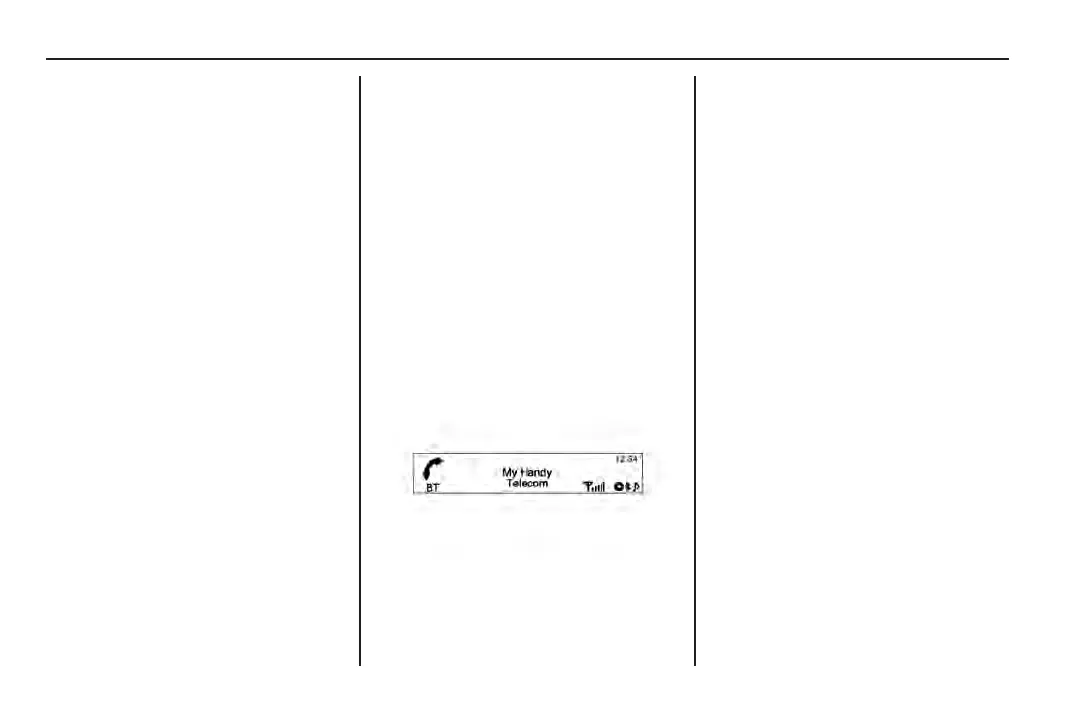114 Infotainment system
4. Press MENU•TUNE (14).
If there already is a Bluetooth
®
device connected to the
infotainment system:
Bluetooth is busy is displayed.
Connection standby is
displayed with a message and a
security code.
The initial value is 0000. This can
be changed:
1. Select Settings.
2. Select Bluetooth settings.
3. Select Bluetooth.
4. Change Bluetooth
®
code.
The infotainment system can be
found by searching on the to be
connected Bluetooth
®
device.
1. Select MY CAR on your device.
2. Enter the security code for the
infotainment system through the
Bluetooth
®
device if required.
If the pairing of the device to
be connected is successful,
the screen will display the
information for the Bluetooth
®
device.
The infotainment system can register
up to ve Bluetooth
®
devices.
Connecting a Bluetooth
®
device
1. The Bluetooth
®
device to be
connected from the Bluetooth
®
setup menu, must previously
have been paired with the
infotainment system.
Note
If there is a Bluetooth
®
device
already connected, that device
needs to be disconnected rst.
2. Press CONFIG (12).
