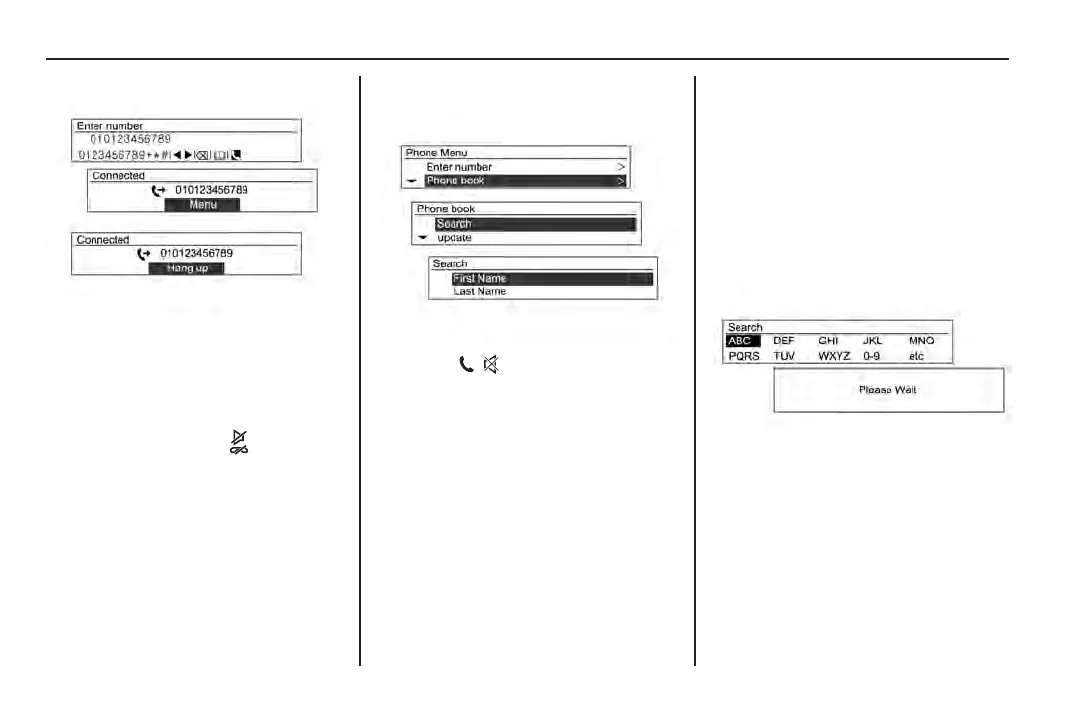122 Infotainment system
To end a call:
1. Press MENU•TUNE (14) to
select the menu.
2. Select Hang up.
Alternatively, press on the
steering wheel remote controls.
Using the phone book
1. Press
/
(17).
2. Press MENU•TUNE (14) to
select Phone Menu.
3. Rotate MENU•TUNE (14) to
select Phone book.
4. Press MENU•TUNE (14).
Note
It is necessary to update the
contacts list before searching the
phone book for the rst time. See
Updating contacts on page 123.
5. Rotate MENU•TUNE (14) to
select Search.
6. Press MENU•TUNE (14).
7. Rotate MENU•TUNE (14) to
select First Name or Last
Name.
8. Press MENU•TUNE (14).
9. Rotate MENU•TUNE (14) to
select Search.
10. Press MENU•TUNE (14).
