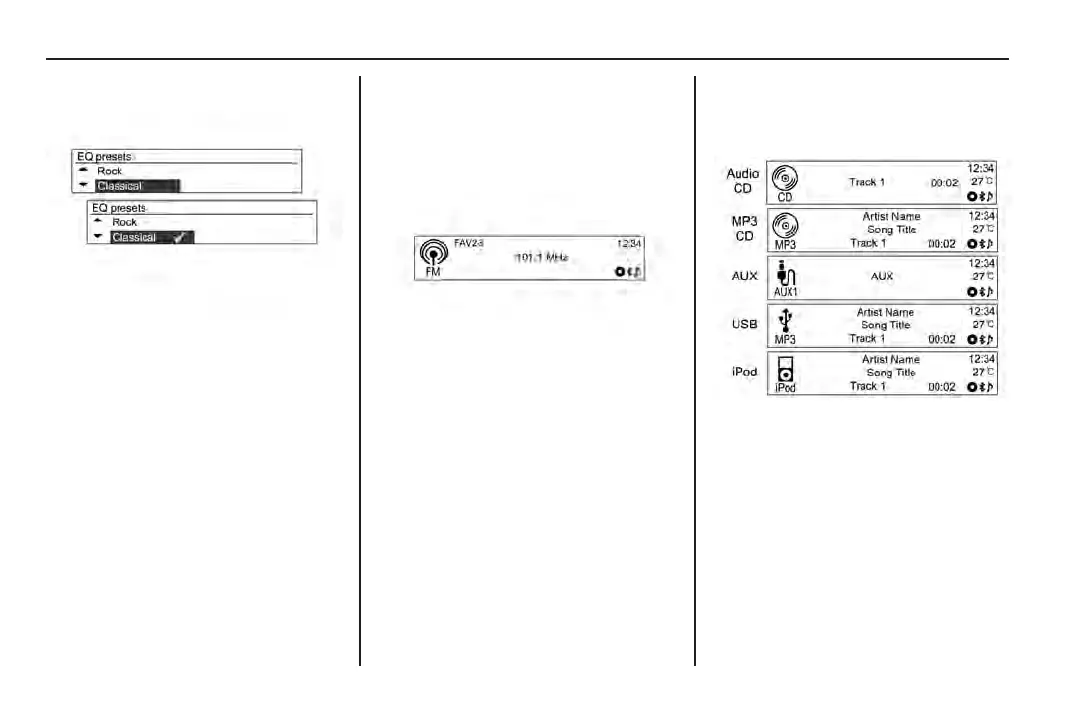86 Infotainment system
To select the tone control value:
4. Rotate MENU•TUNE (14) .
5. Press MENU•TUNE (14) to
conrm.
Select function
FM/AM radio
To select between FM and AM
stations:
1. Press RADIO BAND (10) .
2. Press MENU•TUNE (14).
The FM/AM menu is displayed.
CD/MP3/USB/iPod
®
/Bluetooth
®
audio or (AUX) input
1. Repeatedly press CD/AUX (9)
to select another audio source.
The mode changes in the
following order:
CD/MP3 → AUX → USB or iPod,
Bluetooth audio → CD/MP3 →....
Alternatively, press SRC on the
steering wheel remote controls to
select a different mode.
