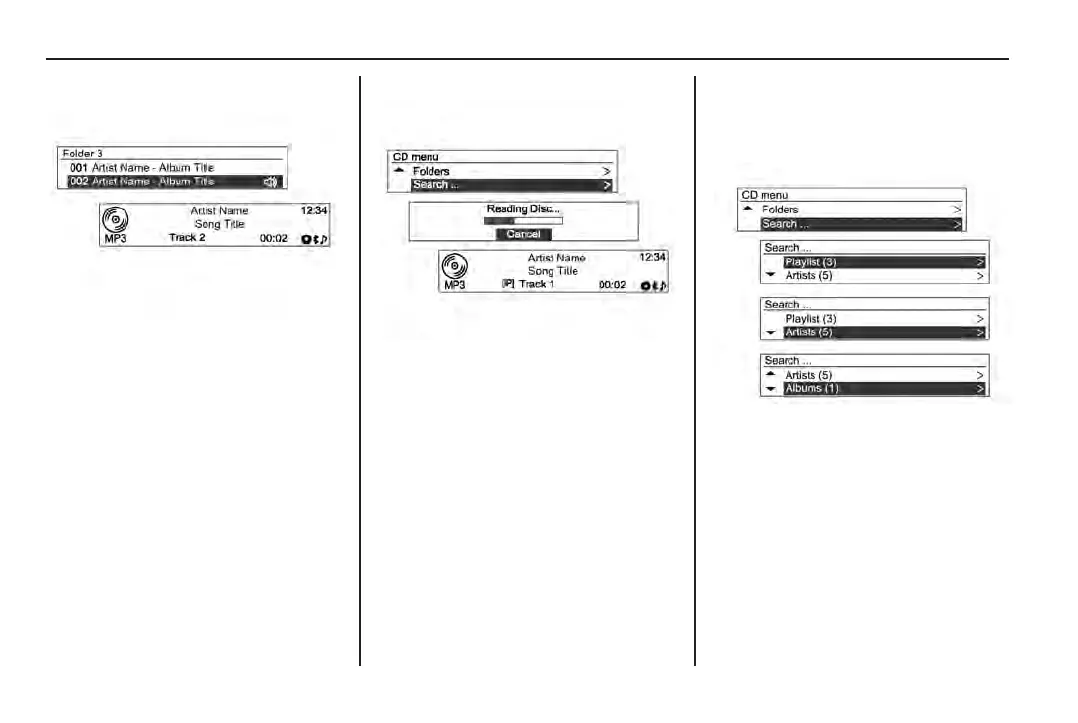100 Infotainment system
6. Rotate MENU•TUNE (14) to
select a track.
7. Press MENU•TUNE (14) to play
the selected track.
Search CD
MP3 (WMA) CDs during play:
1. Press MENU•TUNE (14) to
display the CD menu.
2. Rotate MENU•TUNE (14) to
scroll to Search.
3. Press MENU•TUNE (14).
The rst song of the playlist [iP]
will be displayed.
If there are no music les in the
playlist [iP], the rst song for
each artist [iA] will be displayed.
Note
It may take a while to read the
disc depending on the number of
music les.
4. Press MENU•TUNE (14) when
the search items are displayed.
5. Rotate MENU•TUNE (14) to
scroll.
The number of songs will be
displayed by:
Playlist [iP], Artists [iA], Albums
[iL], Songs [iS] or Genre [iG].
6. Press MENU•TUNE (14) to
select.
