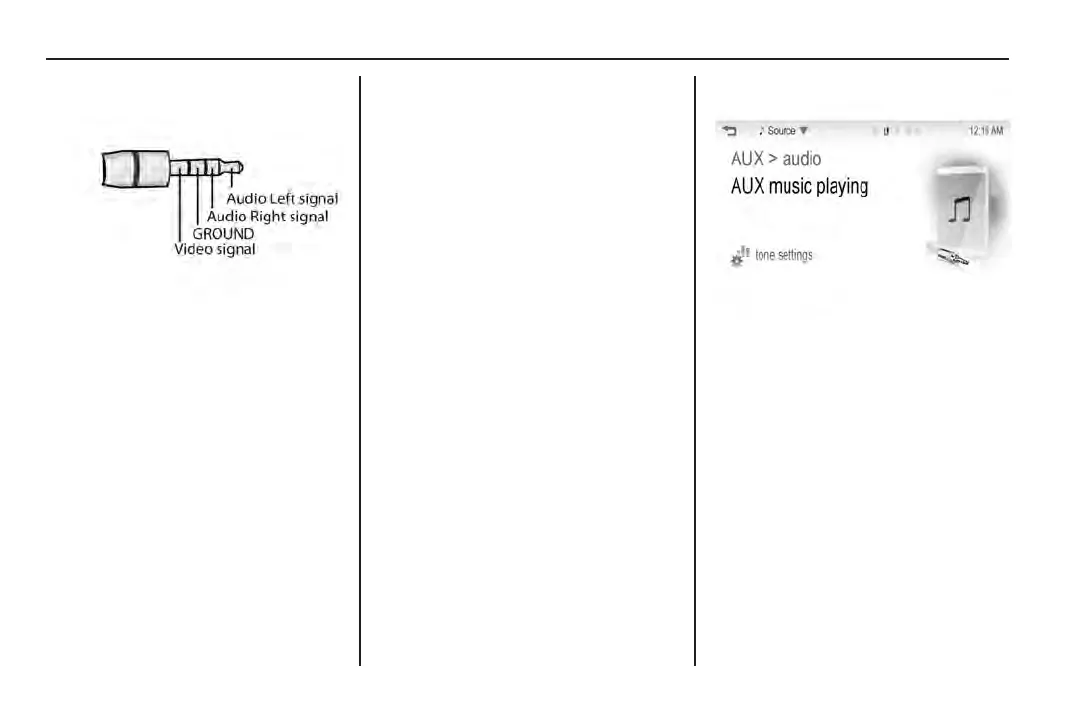150 Infotainment system
• 4-pole cable: AUX cable for
movies. AUX cable for iPod
®
/
iPhone
®
.
Playing from an auxiliary
device
Connect the auxiliary device
containing music les to the AUX
input. See Connecting an auxiliary
device on page 149.
• Once connected, it will play
automatically.
• The auxiliary device is used
to control the playback of the
content stored or available.
If the auxiliary device is already
connected:
1. Press D (21).
2. Touch audio.
3. Touch Source ▼.
4. Touch AUX.
AUX music playing is displayed.
