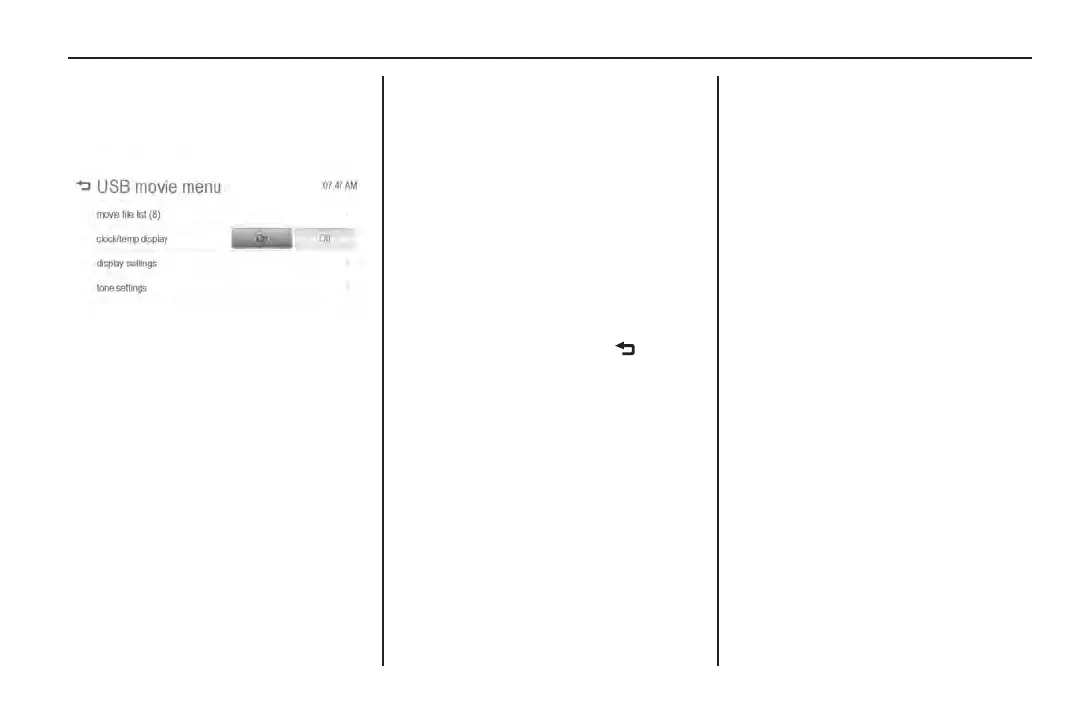Infotainment system 147
Using the USB movie menu
1. Touch MENU.
The USB movie menu is
displayed.
2. Touch to select.
movie le list: Displays the list
of available movie les.
clock/temp display: To display
the clock and temperature on the
full screen, select On or Off.
display settings: Adjust the
brightness and contrast.
tone settings: Adjust the sound
setup. See Tone settings on
page 135.
3. When complete, touch .
