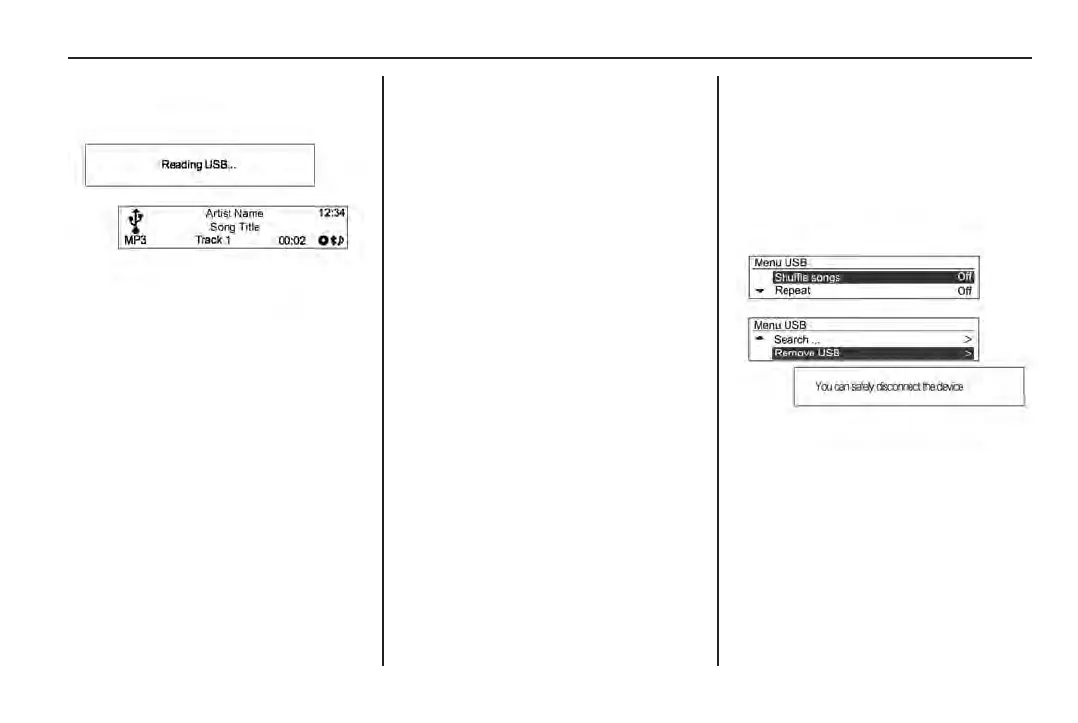Infotainment system 105
Note
• Once reading of the USB
is complete, it will play
automatically.
• If a non-readable USB is
connected, an error message will
be displayed and the previously
used mode or FM radio will play.
• If the USB to be played is already
connected, repeatedly press CD/
AUX (9) to select USB. Play will
begin from where it previously
nished.
Using the USB menu
The USB menu operation is similar
to the CD menu operation.
To shufe and repeat tracks, select
tracks, search folders and search
the device using the USB menu, see
Using the CD menu on page 98.
Disconnecting a USB device
1. Press the RADIO BAND (10) or
CD/AUX (9) to select another
mode.
Removing the USB
1. Press MENU•TUNE (14) to
display the USB menu.
2. Rotate MENU•TUNE (14) to
scroll to Remove USB.
3. Press MENU•TUNE (14).
You can safely disconnect the
device is displayed.
