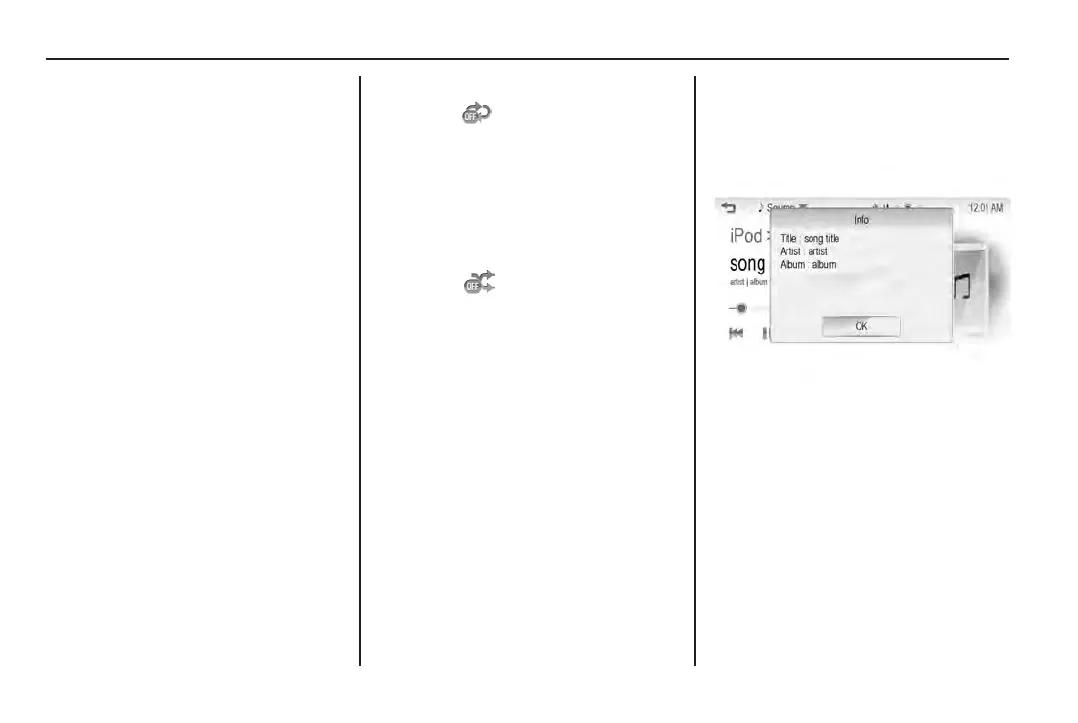142 Infotainment system
Pause
• Touch j during play.
• Touch ► to resume play.
Playing the next track
• Touch d to play the next track.
Playing the previous track
• Touch g within 2 seconds of the
start of the track.
Returning to the beginning of
the current track
• Touch g after 2 seconds of the
start of the track.
Scanning forward or backward
• Touch and hold d or g during
play.
• Release the button to resume
play at normal speed.
Playing tracks repeatedly
• Touch during play:
1: Plays the current track
repeatedly.
ALL: Plays all tracks repeatedly.
OFF: Returns to normal play.
Playing tracks randomly
• Touch during play:
ON: Plays all tracks randomly.
OFF: Returns to normal play.
Viewing information on a
playing track
• Touch the title during play.
• Available information displayed
may include the title, artist and
album.
• Incorrect information cannot be
modied or corrected.
• Some symbols or unavailable
languages may be displayed
as o.
