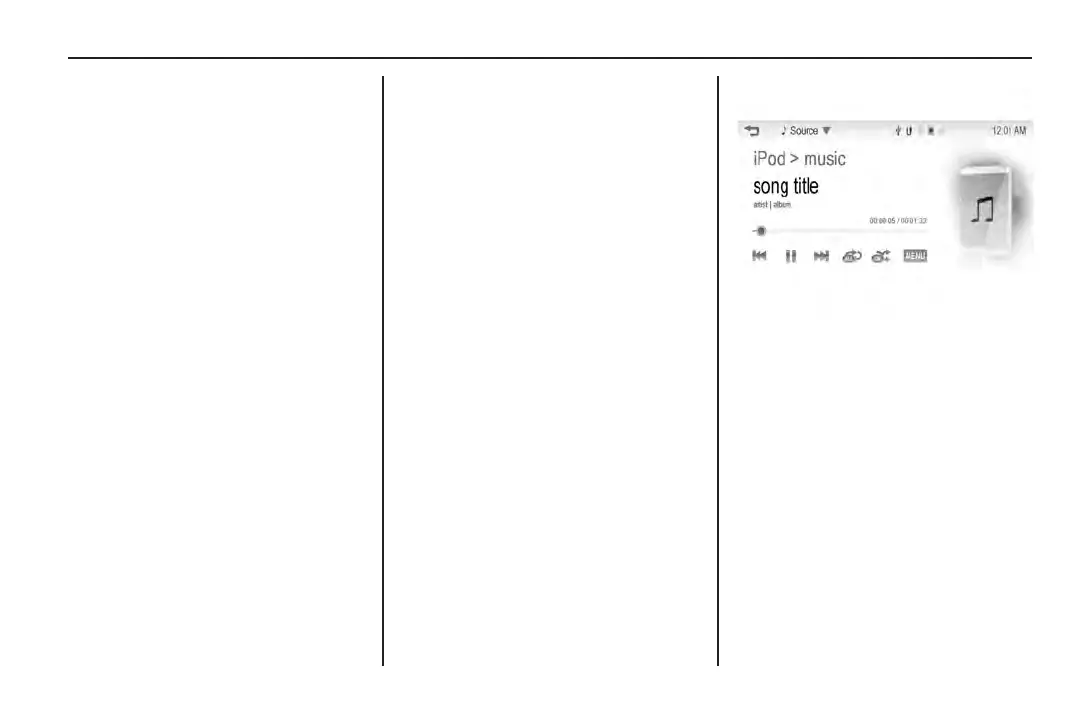Infotainment system 141
Note
• Depending on the connected
device, some les may not play.
• File loading may take a few
minutes depending on the type of
the phone or the number of les/
folders stored on the phone.
• When an MTP device is
connected, the system scans
audio les rst and then scans
picture and movie les. While
scanning, picture or movie les
are not available even if the
audio le is played.
• An MTP device that has external
memory may be recognised as
USB1/USB2.
• If an MTP supported device
is connected while BringGo is
running simultaneously, a rear
vision camera delay maybe
experienced.
• MTP player operation is the
same as the USB menu
operation.
See Audio players on page 136.
iPod
®
/iPhone
®
player
Connect an iPod
®
or iPhone
®
containing music les to the
USB port. See Connecting a USB
device on page 138.
Note
• Once reading of the iPod
®
or
iPhone
®
is complete, it will play
automatically.
• If a non-readable iPod
®
or
iPhone
®
is connected, an error
message will be displayed and
the previously used mode or
FM radio will play.
If the iPod
®
or iPhone
®
is already
connected:
1. Press D (21).
2. Touch audio.
3. Touch Source ▼.
4. Touch iPod to play from the
iPod
®
or iPhone
®
.
Ending iPod
®
/iPhone
®
playback
1. Touch Source ▼.
2. Select another mode by touching
AM, FM, AUX or Bluetooth
®
.
3. Remove the iPod
®
/iPhone
®
device.
