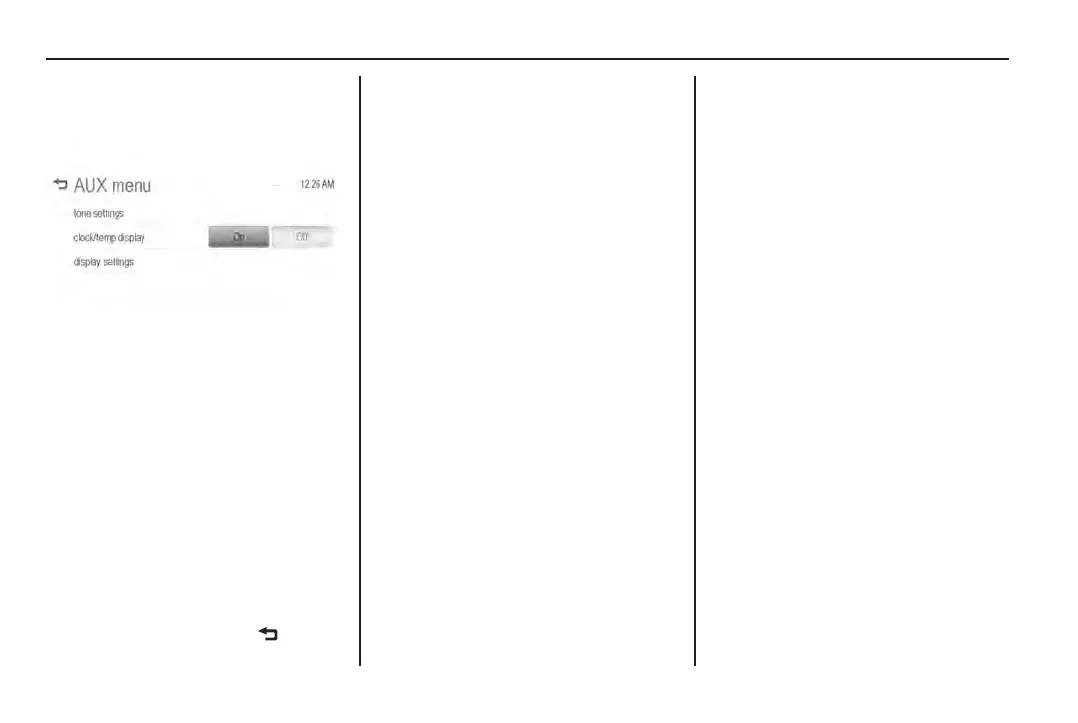152 Infotainment system
Using the AUX movie menu
1. Touch MENU.
The AUX menu is displayed.
2. Touch to select:
tone settings: Adjust the sound
setup. See Tone settings on
page 135.
clock/temp display: To display
the clock and temperature on the
full screen, select On or Off.
display settings: Adjust the
brightness and contrast.
3. When complete, touch .
Bluetooth
®
music
(Type 2)
General information
Music may be played from a
Bluetooth
®
device/Bluetooth
®
phone.
The Bluetooth
®
device must rst be
paired with the infotainment system.
See Bluetooth
®
phone on page 159.
• Bluetooth
®
music may not be
supported depending on the
mobile phone or Bluetooth
®
device.
• Supported proles: HFP, A2DP,
AVRCP, PBAP
• The infotainment system should
be connected to the Bluetooth
®
device as a stereo headset.
Set the Bluetooth
®
device type
on the phone.
♪ is displayed if successfully
connected as a stereo headset.
• Music from the Bluetooth
®
device is delivered through the
infotainment system.
• If the Bluetooth
®
device is
disconnected while music is
playing, playback is stopped.
• Bluetooth
®
streaming is not
available when a Bluetooth
®
hands-free phone is in use.
• For Bluetooth
®
music to play, the
music must be played at least
once from the music player mode
of the Bluetooth
®
device after
connecting as a stereo headset.
After being played at least
once, the music player will
automatically play upon entering
play mode and will automatically
stop when the music player
mode ends.
• If the Bluetooth
®
device is not in
the waiting screen mode, some
devices may not automatically
play in Bluetooth
®
music play
mode.
