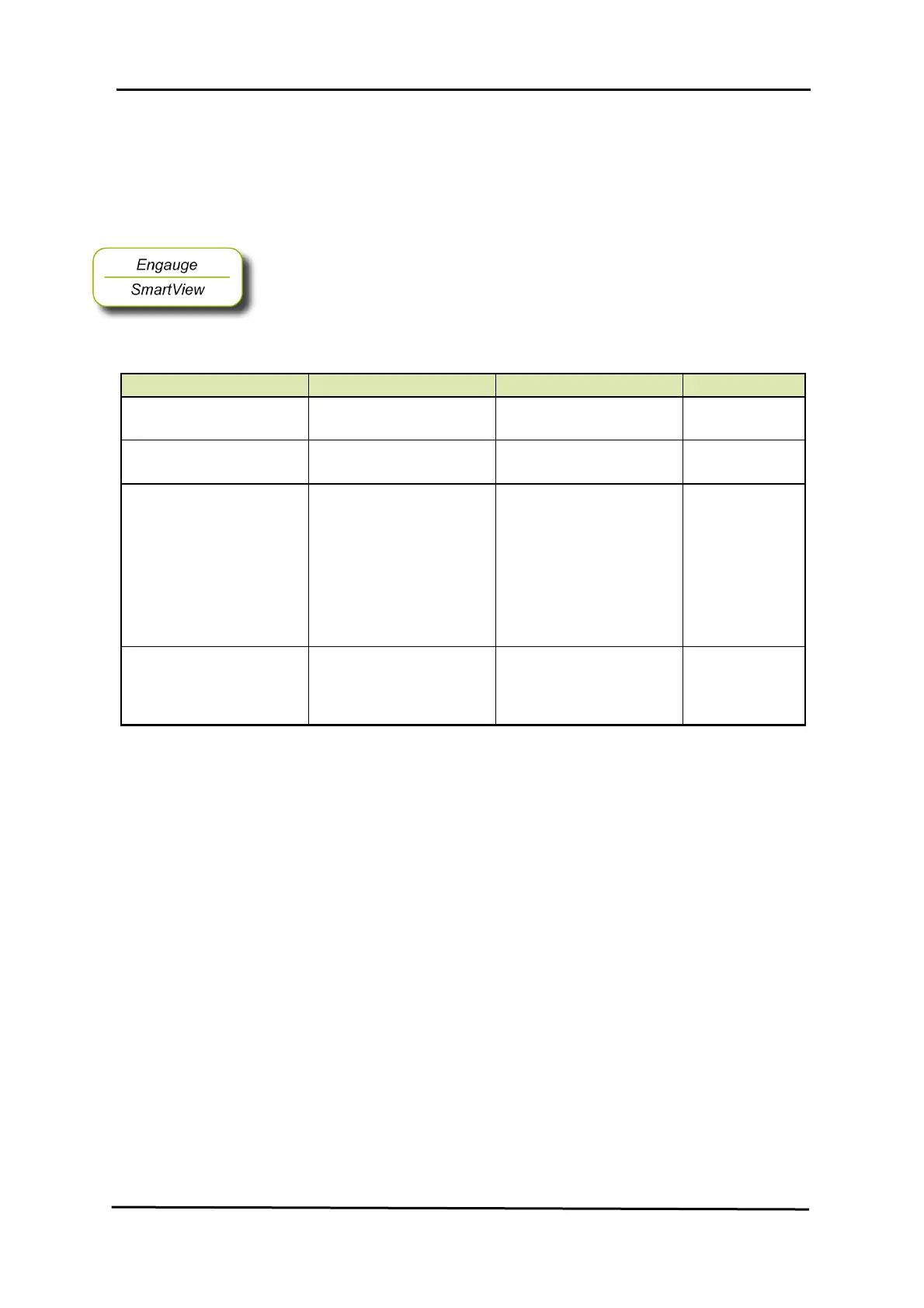COMMISSIONING
142 Service Manual Part No.: 4417340 Revision 1
954 SmartServo FlexLine
7.3.8.4.3 Commissioning Parameters for MRT Temperature Calculations
NOTE: Make sure the RTD/MPT jumper is set to MRT (= MPT
position).
☛ The following entities must be set by Engauge or HART SmartView
for a correct functioning of the FII-RTD module in an instrument. The
default values are available after initialization of the non-volatile
memory.
Name Explanation Value Range Default
[Lowest element offset]
The distance from tank zero
till the bottom of the probe
floating point number:
<-x.x .. +x.x>
<80.0>
[Number of elements]
The number of elements
used
<1..6>
<0>
[Element type]
The type (material) of the
used RTDs
<Pt100 large + small>
<Ni191>
<PtCu100>
<Cu100>
<Cu90 enraf + beacon + weston/
solartron/nulectrohms>
<Sangamo MRT>
<Sangamo spot>
<No type>
[Measurement type]
Selects RTDs, MPT, or
MRT.
<RTD 3wire>
<RTD 4wire>
<MPT>
<MRT>
<No type>
