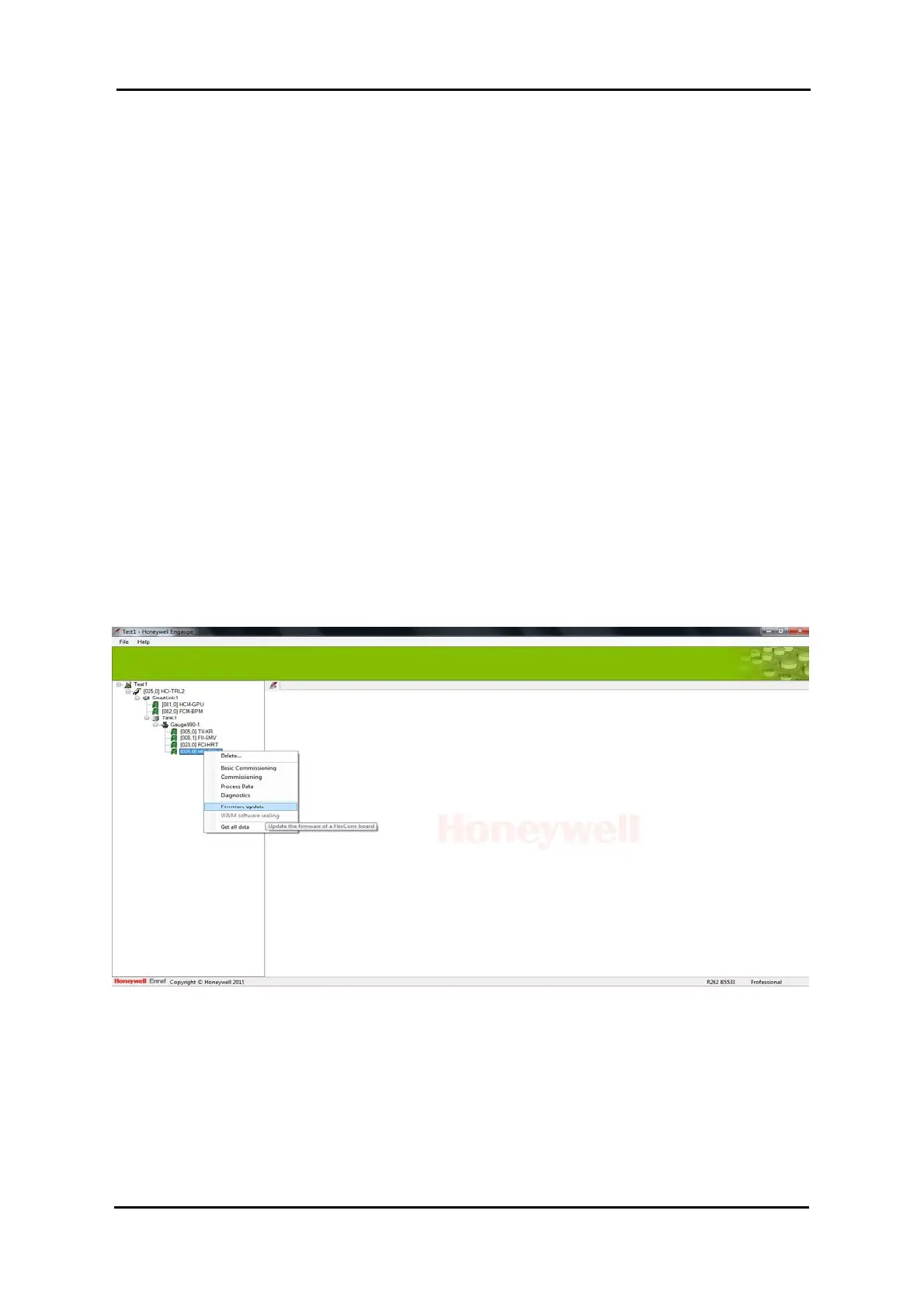COMMISSIONING
Part No.: 4417340 Revision 1 Service Manual 177
954 SmartServo FlexLine
7.3.10.6 Firmware Upgrade
7.3.10.6.1 General
The Firmware Upgrade can be done for two boards:
1. SmartLink TRL/2 (FCM-TRL)
2. Gauge TRL/2 (HCI-TRL)
7.3.10.6.2 Firmware Upgrade through Engauge
NOTE: The Firmware upgrade process is same for both SmartLink
TRL/2 and Gauge TRL/2 boards.
When smartlink based direct upgrade is not possible, upgrade of gauge
TRL2 firmware should be done through CAN-SD Card and not through
FCU.
Follow the steps to upgrade the firmware:
1. Scan the FlexConn Board.
NOTE: After scanning if communication is proper, the connected
devices on CAN drive will be automat- ically displayed.
2. Select Device and right click for options.
3. Select Firmware upgrade.
The window appears as follow:
