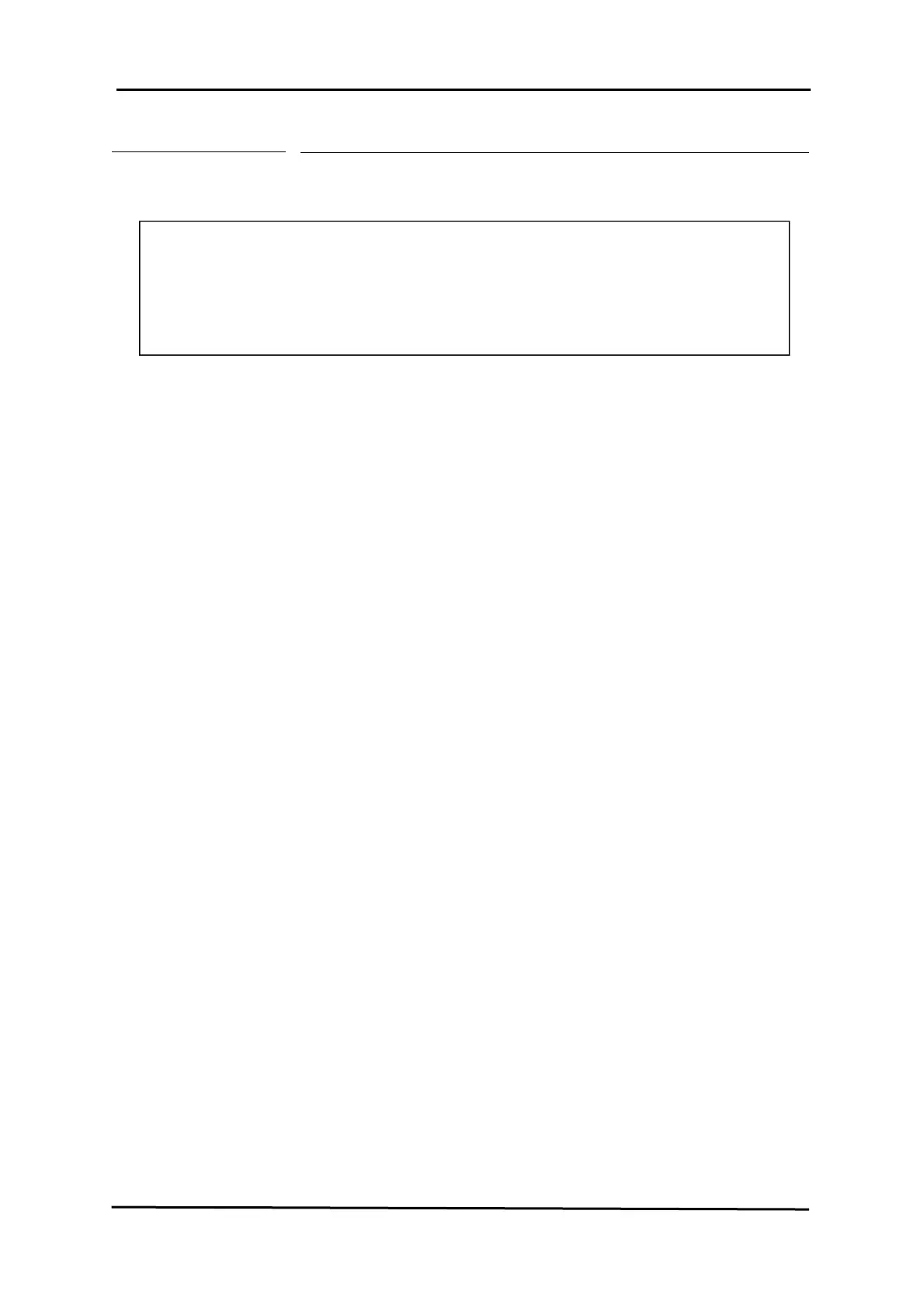COMMISSIONING
50 Service Manual Part No.: 4417340 Revision 1
954 SmartServo FlexLine
7 COMMISSIONING
7.1 Checks before starting the commissioning
Examine the mechanical and electrical installation after the 954
SmartServo FlexLine is installed on the tank. Refer to the installation
guide 954 SmartServo FlexLine. See References
Check the correct orientation of the gauge with respect to
the tank.
Check that the gauge is levelled within 2°.
Check that the O-ring and gaskets are supplied.
Check that the mains voltage selector of the 954
SmartServo FlexLine indicates the local mains supply.
Check the connections of all electrical cabling.
Check the ground connection of the 954 SmartServo
FlexLine to the tank.
Check that non-used cable inlets are sealed with
appropriate stopping plugs.
Close carefully all covers (mind the O-rings) before any
electrical power is applied.
Caution
Keep screw thread from the compartment covers free from dirt. Grease them
lightly with an acid-free grease before closing the instrument. When closing, turn
the covers counter-clockwise until the thread clicks into place, then turn clockwise.
