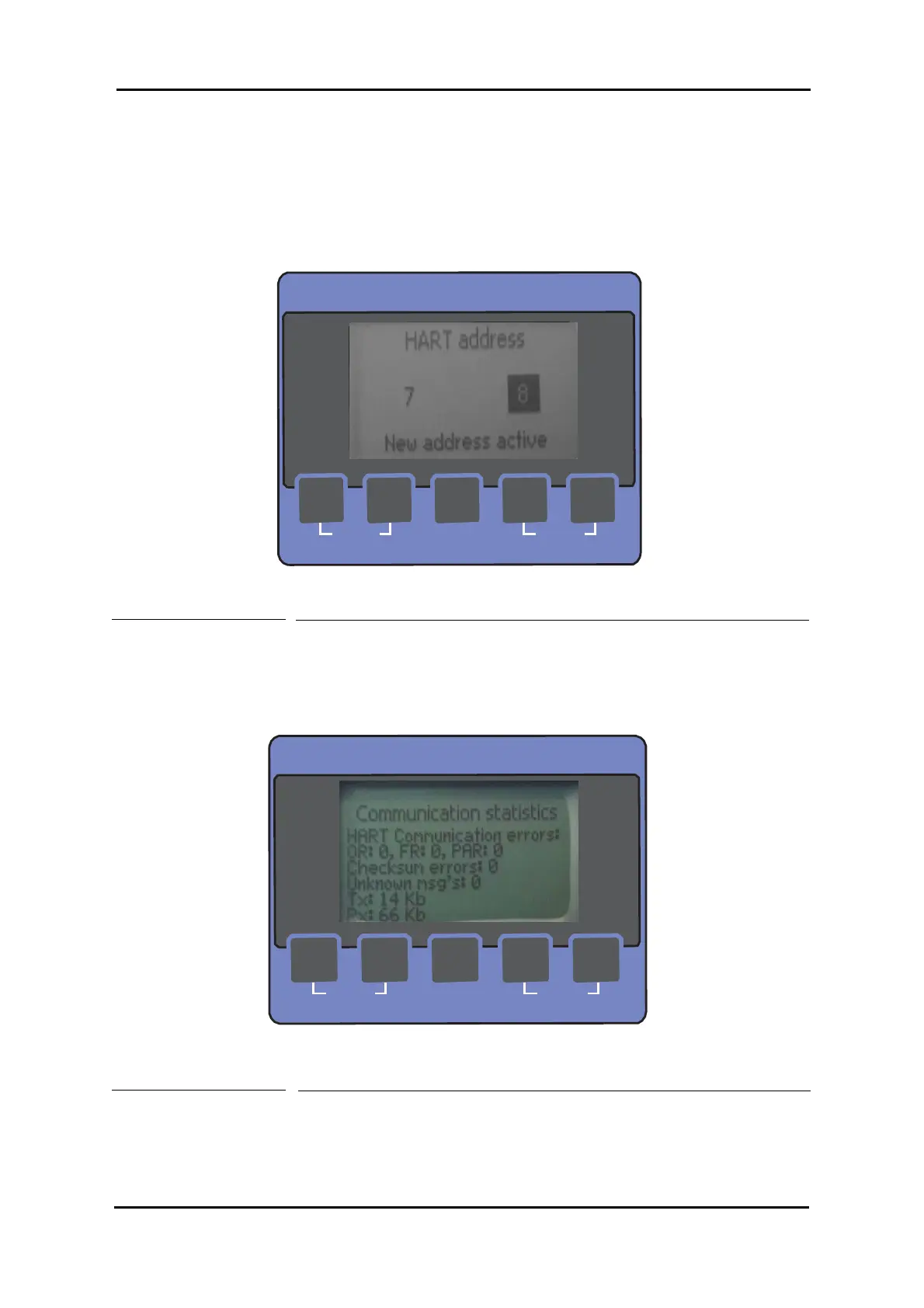SERVICE TOOLS
Part No.: 4417340 Revision 1 Service Manual 45
954 SmartServo FlexLine
<
<
<
<
5.1.5.1.12 HART address screen
The HART address screen allows you to change the address of the
HART SmartView. When the button left or right is pressed the new
address is immediately active. The address is stored in non-volatile
memory (see Figure 5-16).
MAIN
< >
MENU
SELECT
Figure 5-16 HART address
5.1.5.1.13 Communication statistics
The Communication statistics gives you an overview of the
communication stability. (see Figure 5-17)
MAIN
< >
MENU
SELECT
Figure 5-17 Communication statistics
