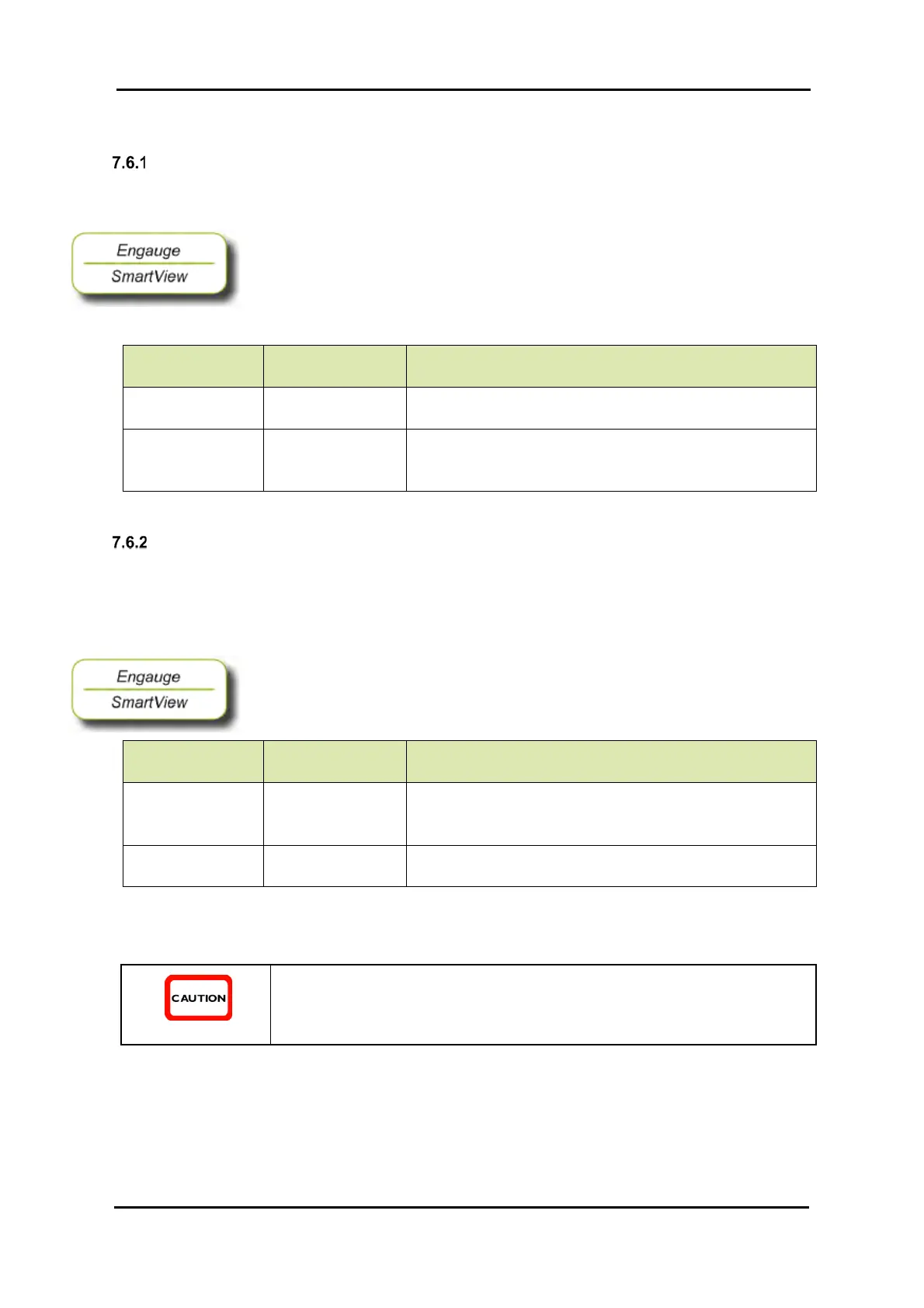COMMISSIONING
Part No.: 4417340 Revision 1 Service Manual 233
954 SmartServo FlexLine
7.6 Level calibration
Standard level calibration
Make sure the displacer is at the liquid surface. Perform a repeatability
test to ensure the displacer is on the product surface Determine the
product level by manual dipping. It is essential that the level is as stable
as possible.
Note: Make two or three manual dips and compare each reading to
ensure the manual dip value is correct.
Entity name Entity name
(SmartView)
Description
[Reference level] [Reference level]
(Product level)
Enter in this item the manual level.
[Accept reference] [Accept reference]
(Product level)
By giving this command, the level value entered in entity
[Reference level] is accepted as product level. This will
cause an automatic reset.
Level calibration with a tank top reference stop
A tank top reference stop is a mechanical device that can hold the
displacer at a reproducible position when the displacer is pulled up. This
device is placed above the motor limit switch high position. A Honeywell
Enraf tank adapter can be provided with such a facility.
1. Follow the procedure as described in section 7.6
2. Determine the tank top position; proceed as follows:
Entity name Entity name
(SmartView)
Description
[Calibrate]
[Calibrate] (Product
level)
With this command the displacer is pulled up until it is
halted against the tank top reference. Wait until the
displacer is settled.
[Tank top level] [Tank top level]
(Product level)
Read the displacer level value and program that value in
entity [Tank top level].
For verification of the level calibration, refer to section 8.8
Do not perform this procedure with a “S0815316 stabigauge 90 mm” or the “S0815360
cptfe 25 mm” displacer, because this will cause damage to the drum.
