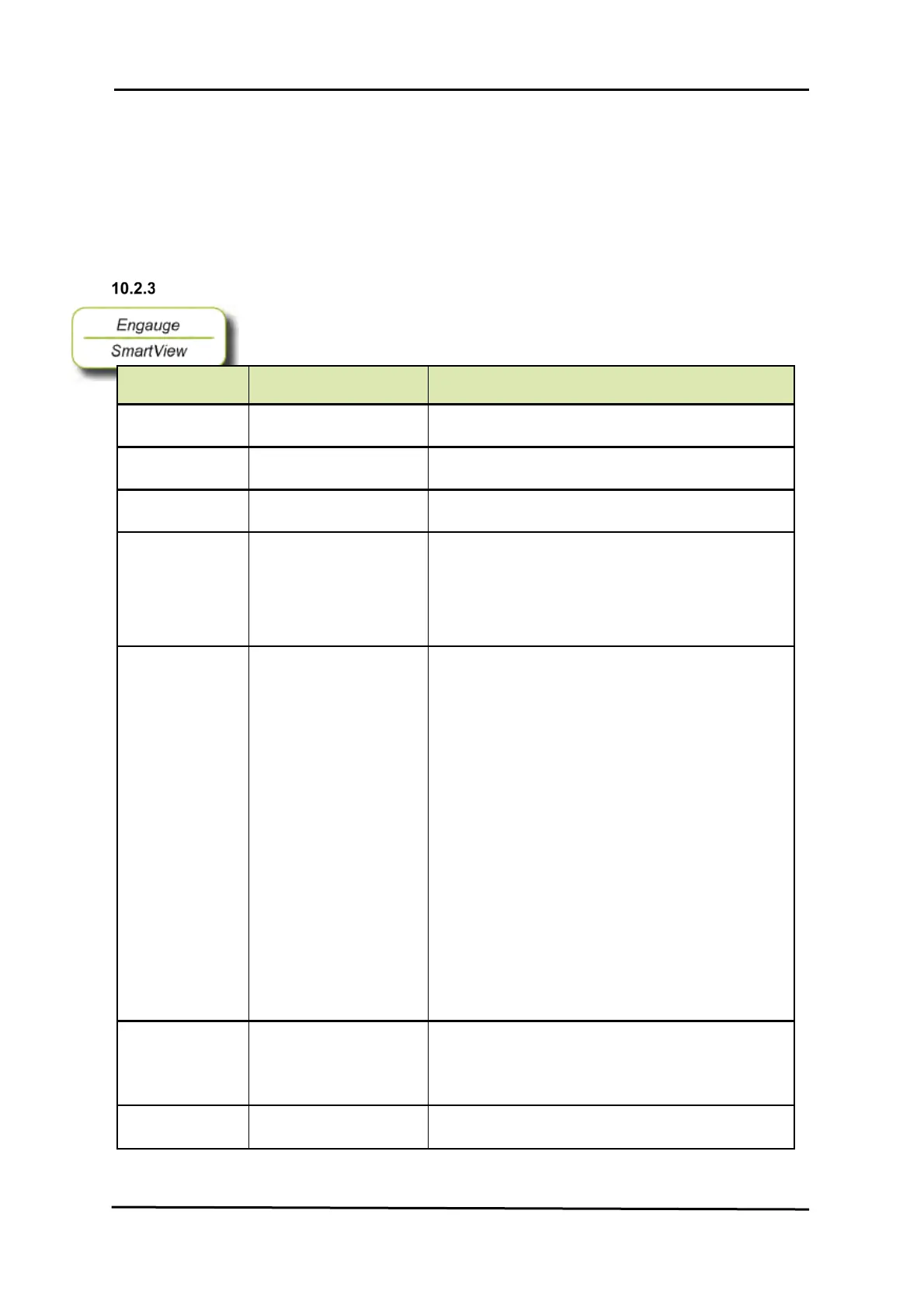DENSITY OPTION
278 Service Manual Part No.: 4417340 Revision 1
954 SmartServo FlexLine
Note: The measured displacer weight should not differ more than 0.1
grams from the engraved displacer weight (0.1 gram measuring error by
the displacer weight results in a density error of 0.5 kg/m
3
).
If it is more than 0.1 grams, re-calibrate the force transducer and/or
check the drum unbalance.
Setting of density items
The items mentioned in this section are common for the Tank Profile
and Interface Profile measurement.
Entity name Entity name
(SmartView)
Description
[Displacer weight]
[Displacer weight]
(Product level)
Units: [gram]. Enter the weight of the displacer.
This is engraved on the displacer.
[Displacer
volum]e
[Displacer volume]
(Product level)
Units: [cm
3
]. Enter the volume of the displacer.
This is engraved on the displacer.
[Number of
density levels]
-
Number of levels where a density measurement is
performed (1-50). The default value is 10.
Wire cross
sectional area]
-
Units: [m
2
]. Wire cross sectional area (0.25 * π *
diameter
2
). The default value is 3.1416x10
-9
[m
2
].
Note: This parameter is automatically set correctly
when the correct [Measuring range and wire type]
is chosen (refer to section 7.4.
[Density
compensations]
-
Enables or disables compensations on the density
calculations:
• Tilt: compensates for dynamic tilting of the
gauge by measuring the displacer weight
in vapour before the actual density
measurements.
Note the compensation will only be
performed if the displacer weight can be
measured in vapour, so there must be
enough space. TP requires at least a full
drum rotation +0.25m. IP requires 0.25m.
• Unbalance: compensates for the
unbalance of the drum. This compensation
requires a valid unbalance table (refer to
section 9.1.3)
• Displacer volume: compensates for
hydrostatic pressure on the displacer and
thermal expansion of the displacer.
[Liquid surface
pressure]
-
In high pressure applications (spheres or bullets)
this entity should reflect the pressure in the storage
tank. The default value is atmospheric pressure
(101325 Pa).
[Reset board]
[Reset TII-SRV]
(board)
Reset the TII-SRV to activate the settings.