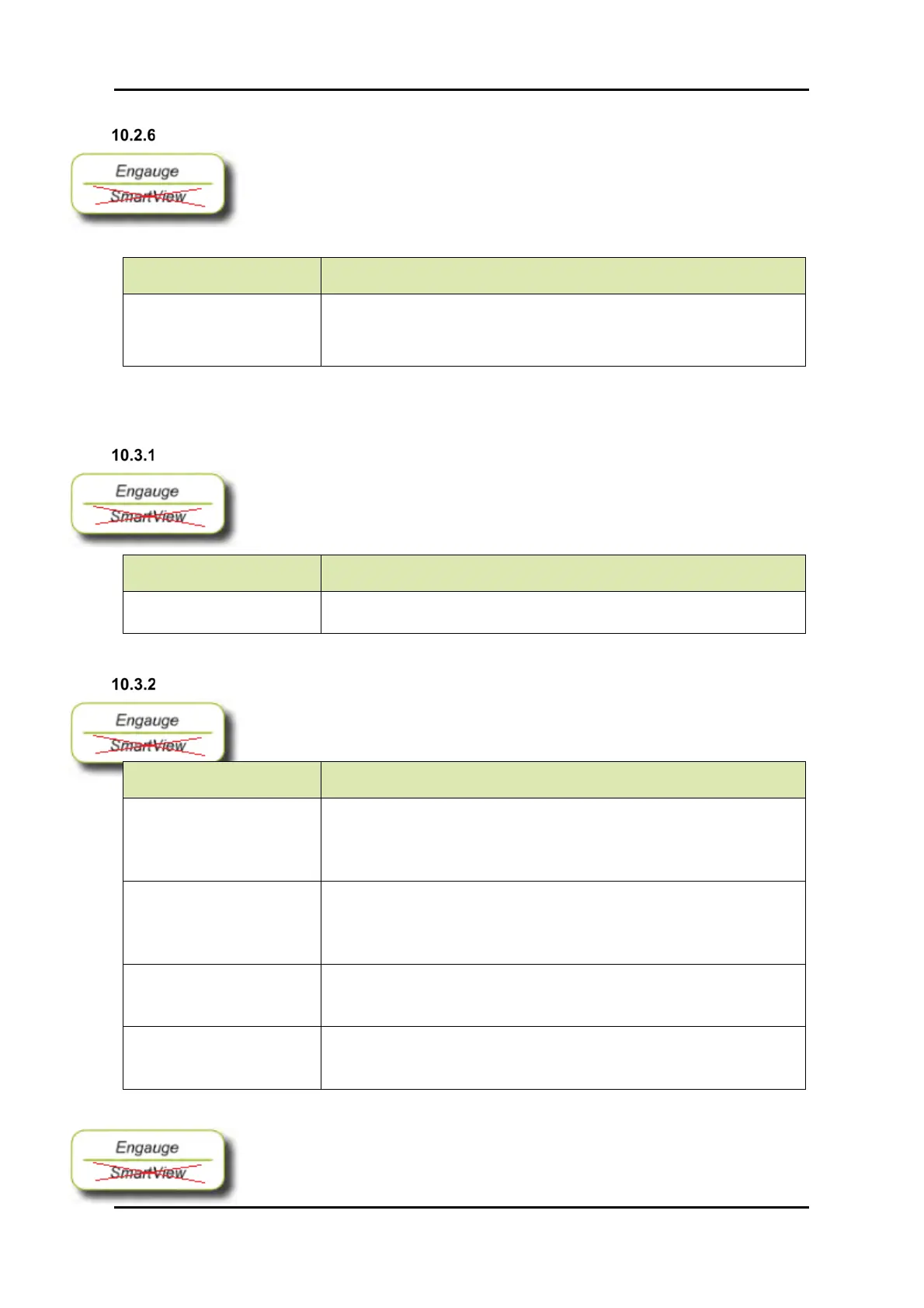DENSITY OPTION
Part No.: 4417340 Revision 1 Service Manual 281
954 SmartServo FlexLine
Corrections
Entity [Air density] contains the ambient air density and is used to
present the measured observed density as density in vacuum. If the
density value is required as density in air, then entity [Air density] must
be set to 0.
Entity name Description
[Air density] The default value is 1.225 [kg/m
3
]
For density in vacuum: use the approximate air density in this entity.
For density in air: set this entity to 0.
10.3 Operation
Manual input
For the tank profile measurement, the default density stop distance can
be changed by entity [Tank profile stop level]. After a power down, or
reset of the level gauge, the manual input data is lost.
Entity name Description
[Tank profile stop level] If the level value for this entity is higher than [Default tank profile
stop level], this value is used as stop level instead.
Data items, commands and error codes
Below, a summary is given of the data items, commands and applicable
error codes. The following commands are available:
Entity name Description
[Interface profile] Starts an interface profile measurement. The density
measurements are equally divided between distance [Interface
profile start level] to distance [Interface profile stop level]. Both start
and stop level need to be in the product.
[Tank profile] Starts a tank profile measurement. The density measurements are
equally divided between [Tank profile start distance] below the
liquid surface and distance [Tank profile stop level] (or [Default tank
profile stop level], whichever is higher).
[Density water dip] Starts a tank profile measurement followed by a water level
measurement. The density scan direction is no longer configurable
and downwards.
[Water density dip] Starts a water level measurement followed by a tank profile
measurement. The density scan direction is no longer configurable
and upwards.
Entity [Density data] contains all information of the individual density
measurements. This entity has the following fields:
