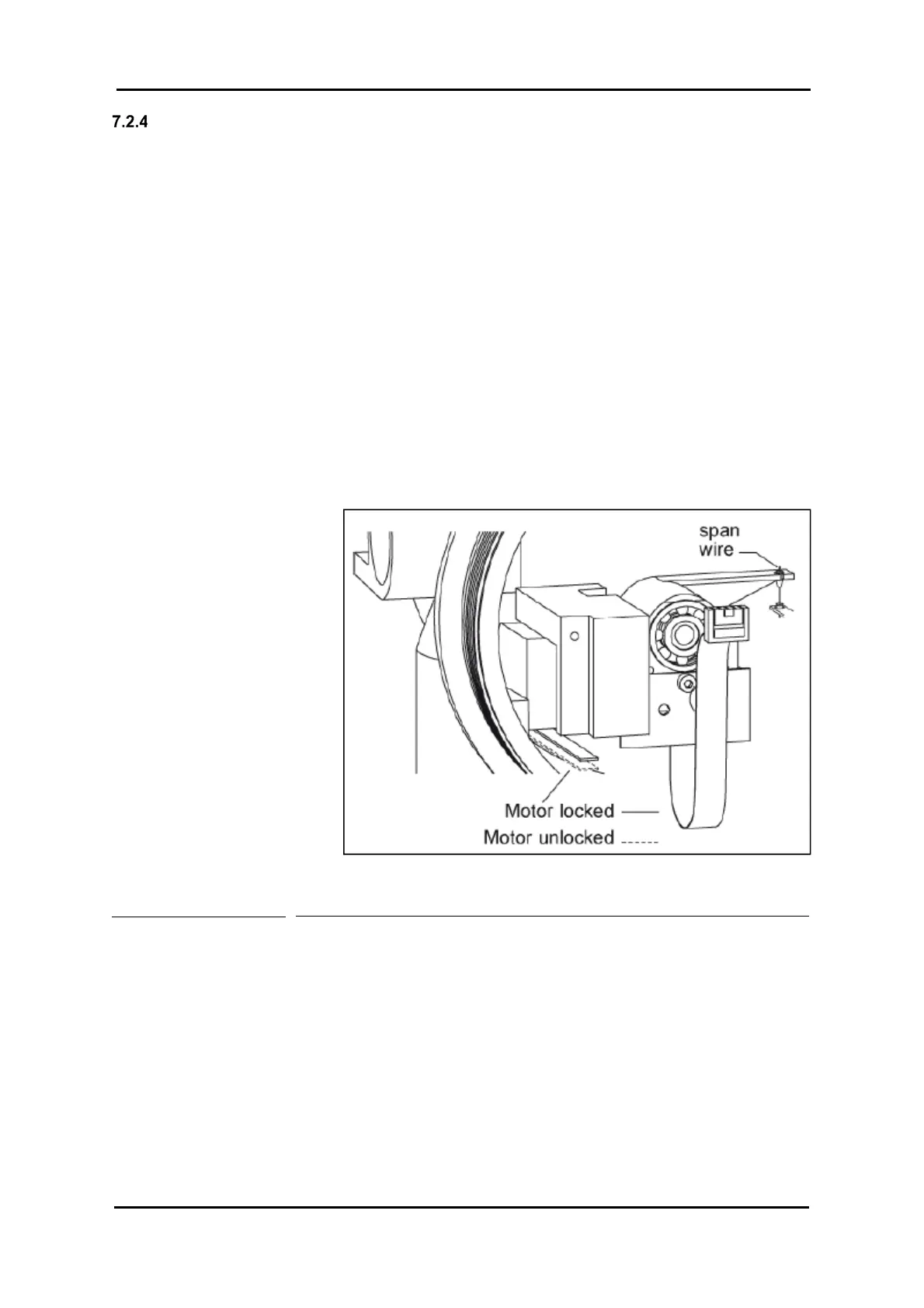COMMISSIONING
Part No.: 4417340 Revision 1 Service Manual 55
954 SmartServo FlexLine
Unlocking (locking) the motor block
The motor block is locked during transport to protect the
force transducer. After installing the measuring drum and
displacer, the motor block locking device must be unlocked.
Open the electronic compartment cover (front cover).
Locate the transport bracket (see Figure 7-4) Loosen (do not
remove) the Allen key screw and turn the transport bracket
the opposite way. Use screwdriver for Allen key screws M4
(item 8 of the Honeywell Enraf tool set).
Fix the Allen key screw of the transport bracket. • Check the
span wire. It should always be under tension while both
ends are correctly positioned in the levers of the motor block
and force transducer.
Close the electronic compartment cover.
Figure 7-4 Motor block (un)locked
Note: Use the same procedure for locking the motor block if the 954
SmartServo FlexLine needs to be removed.
