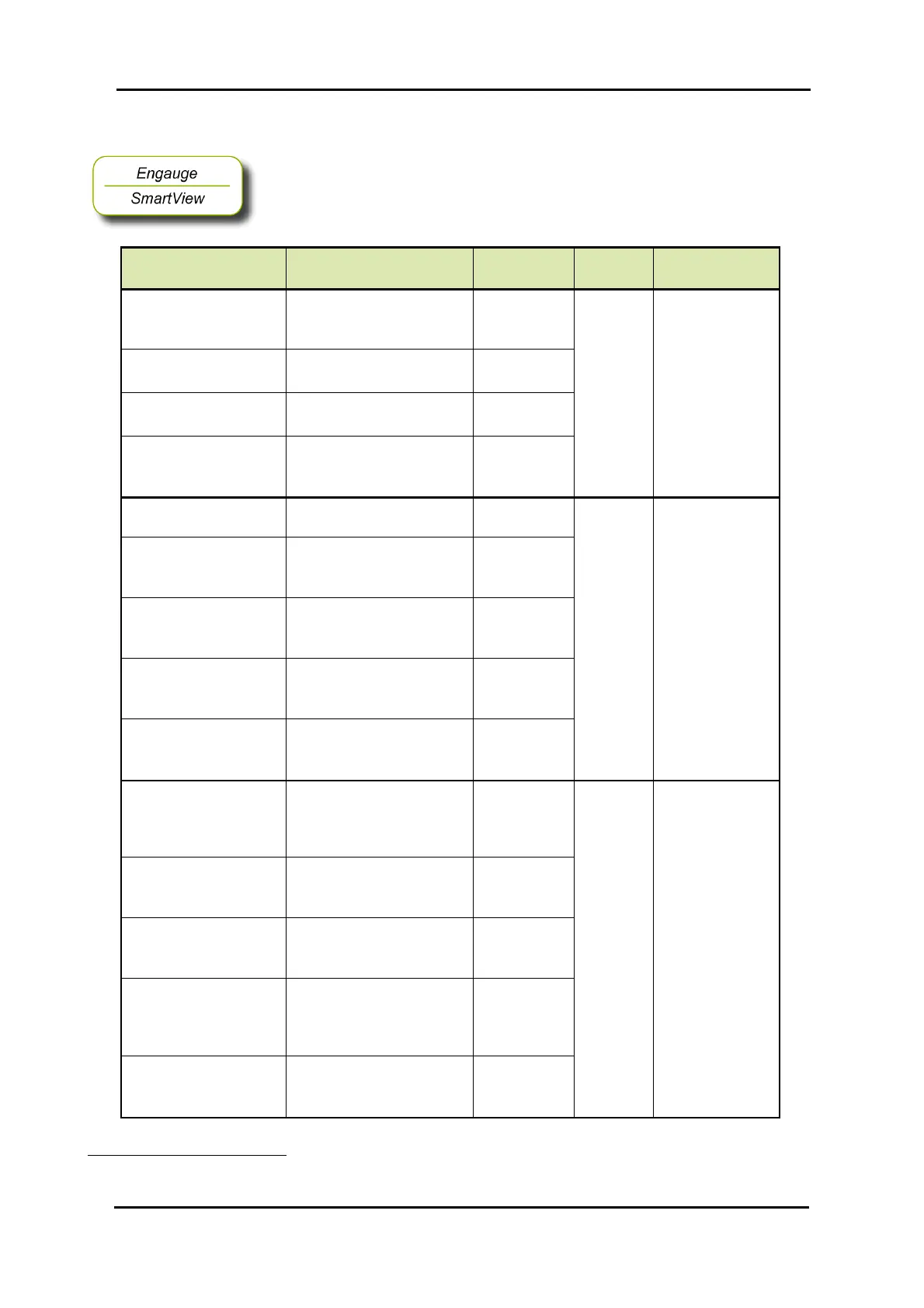COMMISSIONING
Part No.: 4417340 Revision 1 Service Manual 155
954 SmartServo FlexLine
7.3.9.6 Commissioning
☛ The following entities must be set by Engauge or HART
SmartView for a correct functioning of the HCI-HAO module in an
instrument.
Name
Explanation Default
Function
Part
Function
[PV Link board ID]
Board ID of Other FlexConn
to be linked as PV to HCI-
HAO
<0>
Board Board Specific
[PV Link board instance]
Board Instance of the linked
PV board
<0>
[PV Link function instance]
Function Instance of the
linked PV board
<0>
[PV Link Sensor Value]*
Primary or secondary
variable of linked card can
be assigned to this
<PV_LINK>
[HART PV unit code]
Unit code for linked PV
<UNIT_CODE_
UNKNOWN>
Function 1 Communication
(HART
communication)
[HART Upper Transducer
Limit]
Upper transducer limit for
connected sensor of linked
PV board
<0>
[HART Lower
Transducer Limit]
Lower transducer limit for
connected sensor of linked
PV board
<0>
[Polling Address] Polling address of the
device, which is used for
poll-based addressing
<0>
[Transducer Serial
Number]
Transducer serial number
of connected sensor of
linked PV board
<123>
[Upper Range Value] Upper range value for PV.
This value is used to
calculate the analog output
current.
<0> Function 2 Sensor
(Analog Output)
[Analog Output at 4mA] Calibration reading when
[Calibrate at 4 mA] command
is given
<0>
[Analog Output at 18
mA]
Calibration reading when
[Calibrate at 18 mA] command
is given
<0>
[Lower Range Value] Lower range value for PV.
This value is used to
calculate the analog output
current.
<0>
[Analog Burnout Value]
Analog burnout value in
case of malfunctioning
device
<3.6mA>
*) Default values for entities marked in GREEN in
the above table could be considered as proper
