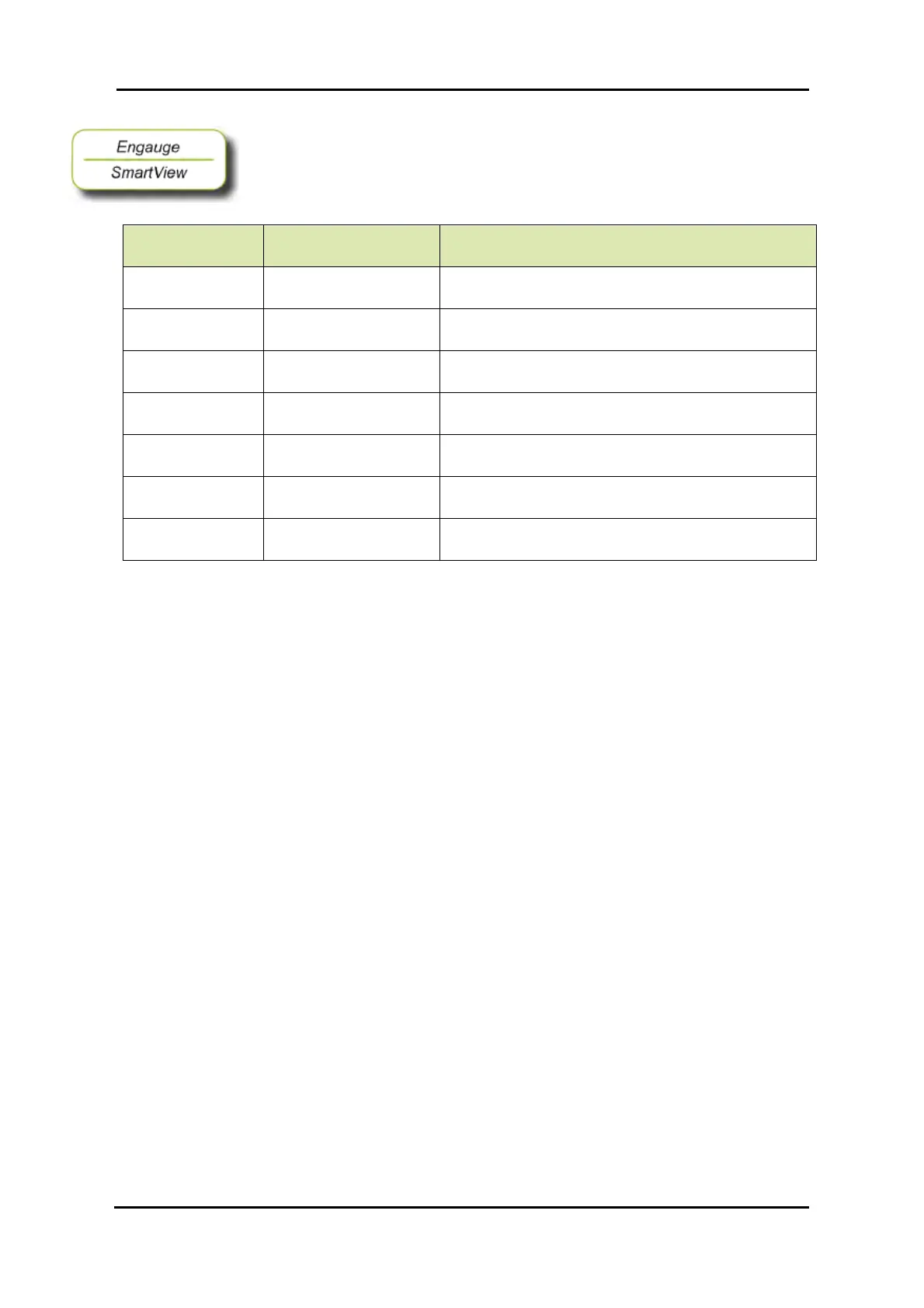MAINTENANCE
Part No.: 4417340 Revision 1 Service Manual 273
954 SmartServo FlexLine
Remove the test weights from the measuring wire and attach the
displacer. Program the measured frequencies:
Entity name Entity name
(SmartView)
Description
[Frequency 0] [Frequency 0 [Hz]]
(Product level)
Program frequency 0, measured with test weight of
25 g.
[Frequency 1] [Frequency 1 [Hz]]
(Product level)
Program frequency 1, measured with test weight of
100 g.
[Frequency 2] [Frequency 2 [Hz]]
(Product level)
Program frequency 2, measured with test weight of
175 g.
[Frequency 3] [Frequency 3 [Hz]]
(Product level)
Program frequency 3, measured with test weight of
250 g
[Wire tension
protection]
[Wire tension pr]
(Product level)
Enable wire tension protection.
[Wire tension
rupture]
[Wire rupture pr]
(Product level)
Enable wire rupture protection.
[Reset board] [Reset TII-SRV]
(board)
Reset TII-SRV to activate the new settings.
