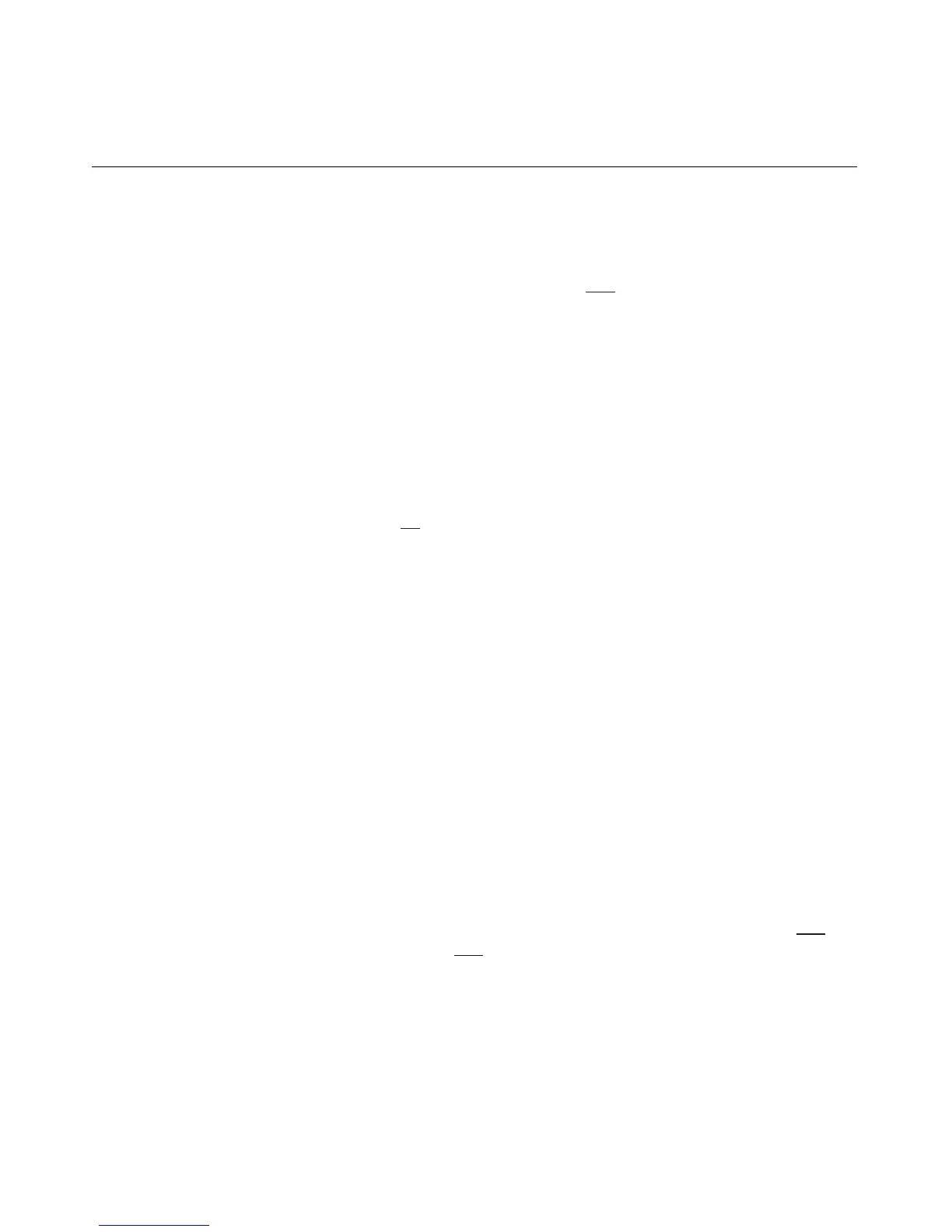100 User Guide Integrated Lights-Out
If the firmware upgrade was interrupted or failed, immediately attempt the
upgrade again. Do not reset the iLO system before reattempting a firmware
upgrade. iLO provides an FTP-based firmware upgrade disaster recovery
("Inability to Upgrade iLO Firmware" on page 391
) if a firmware upgrade is
interrupted or failed.
NOTE: For systems with diskette drives, you can also update the iLO
firmware using ROMPaq diskettes. HP does not recommend updating
iLO firmware using the Virtual Media floppy diskette.
Licensing
The iLO Advanced License Activation page is used to apply the license
activation for the iLO Advanced Pack. The "Enabling iLO Advanced
Functionality (on page 28
)" section discusses the steps required to enter the
activation key and enable the advanced features.
Certificate Administration
Certificate Information displays the information associated with the stored
certificate. Information is encoded in the certificate by the CA, and is extracted
by iLO for display.
•
•
•
•
•
Issued To is the entity to whom the certificate was issued.
Issued By is the CA that issued the certificate.
Valid From is the date from which the certificate is valid.
Valid Until is the date that the certificate will expire.
Serial Number is the serial number assigned to the certificate by the CA.
Importing a Certificate displays information on how to import a certificate. For
more information on importing certificates, refer to "Certificates (on page 140
)"
in the "iLO Security (on page 135
)" section.
