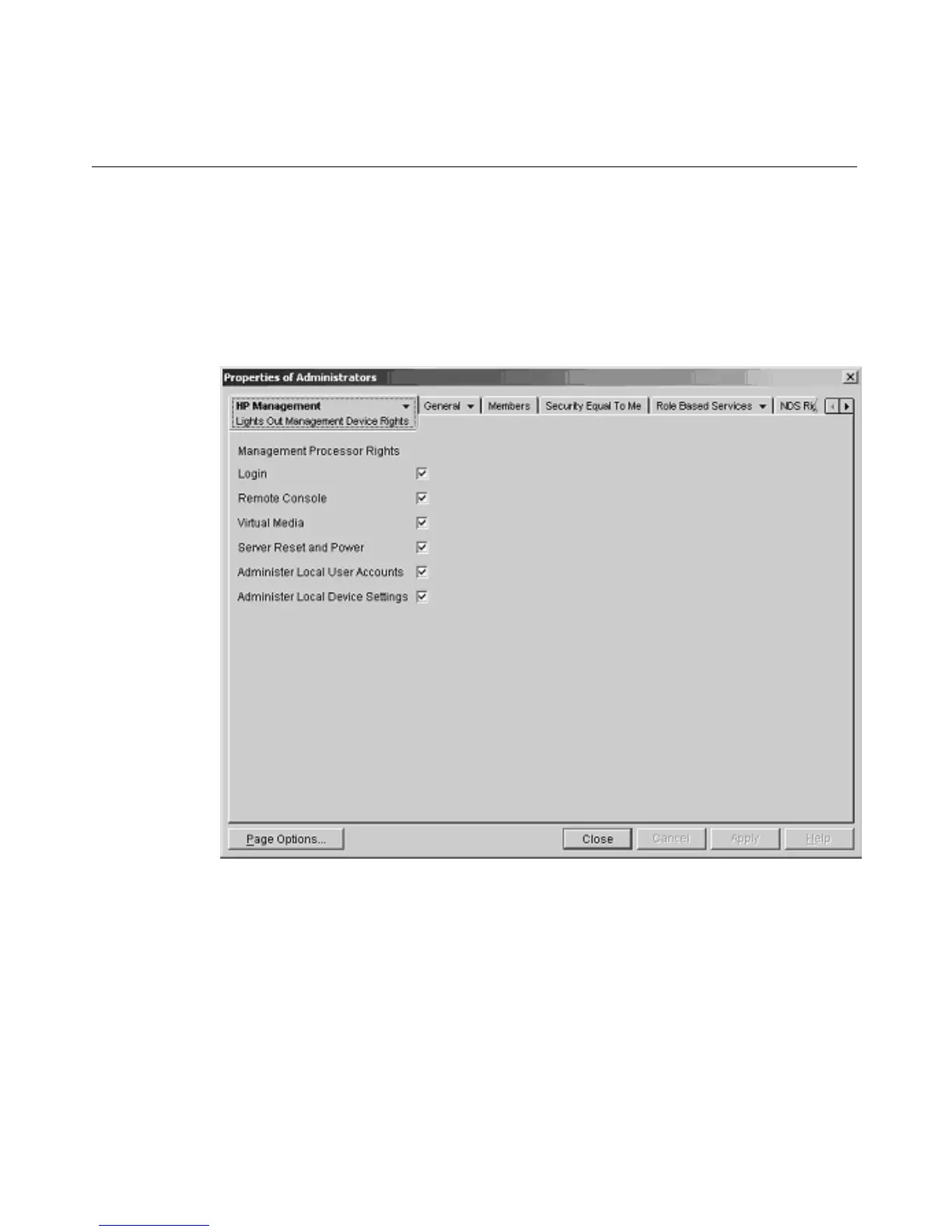182 User Guide Integrated Lights-Out
Lights-Out Management
After a role is created, rights for the role can be selected. Users and group objects
can now be made members of the role, giving the users or group of users the
rights granted by the role. Rights are managed on the
Lights Out Management Device Rights subtab of the HP Management tab.
The available rights are:
• Login—This option controls whether users can to log in to the associated
devices.
Login access can be used to create a user who is a service provider and who
receives alerts from the board but does not have login access to the RILOE
II.
