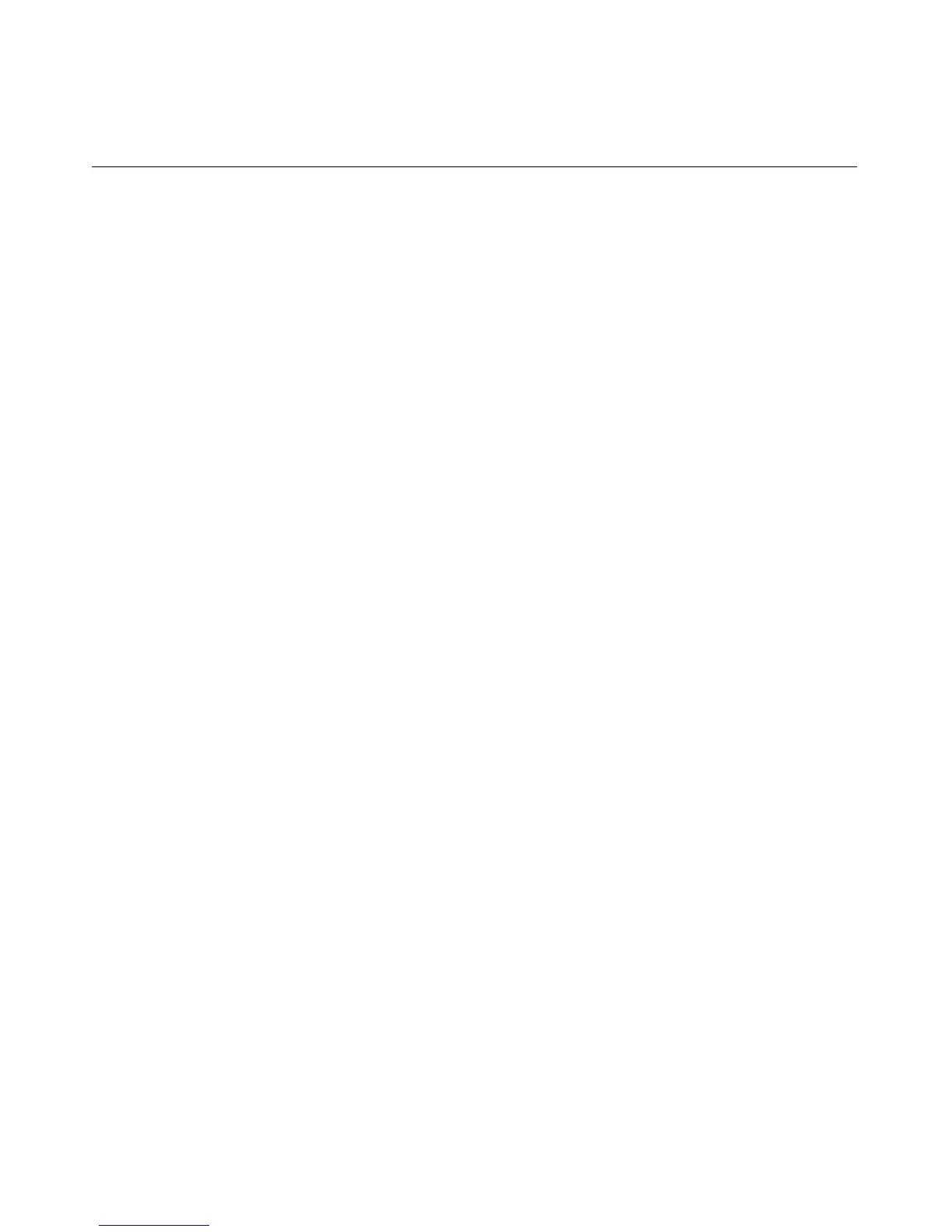Remote Insight Command Language 319
SET_HOST_POWER Parameters
HOST_POWER enables or disables the Virtual Power Button. The possible
values are "Yes" or "No."
SET_HOST_POWER Runtime Errors
The possible SET_HOST_POWER error messages include:
•
•
•
•
•
Server information is open for read-only access. Write access is required for
this operation.
Virtual Power Button feature is not supported on this server.
Host power is already ON.
Host power is already OFF.
User does not have correct privilege for action. RESET_SERVER_PRIV
required.
RESET_SERVER
The RESET_SERVER command resets the server if the server is turned on. For
this command to parse correctly, the SET_HOST_POWER command must
appear within a SERVER_INFO command block, and SERVER_INFO MODE
must be set to write.The user must have the virtual power and reset privilege to
execute this command.
Example:
<RIBCL VERSION="2.0">
<LOGIN USER_LOGIN="adminname" PASSWORD="password">
<SERVER_INFO MODE="write">
<RESET_SERVER/>
</SERVER_INFO>
</LOGIN>
</RIBCL>
