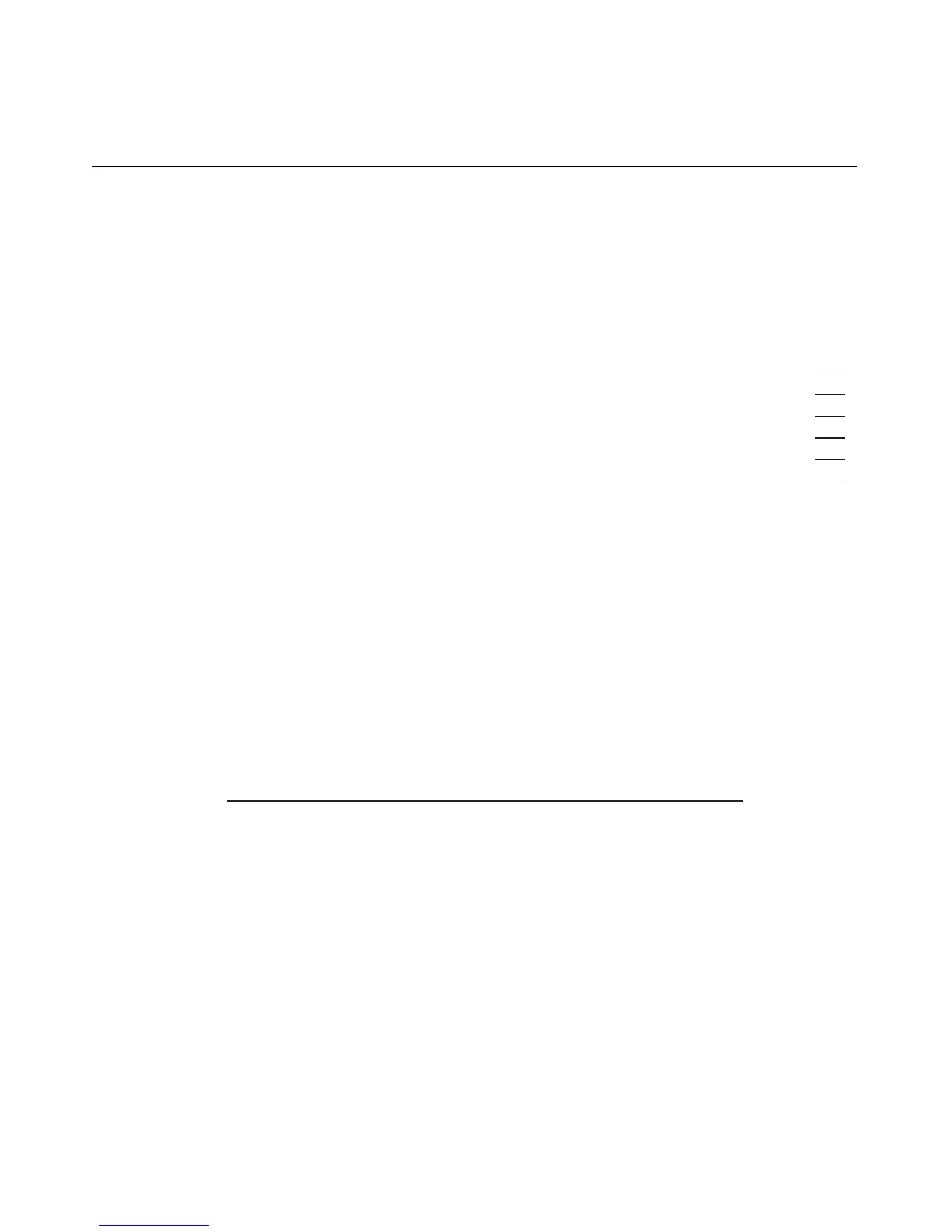261
HPONCFG Online Configuration Utility
261
In This Section
HPONCFG .................................................................................................................................
HPONCFG Supported Operating Systems.................................................................................261
HPONCFG Requirements ..........................................................................................................262
HPONCFG Installation and Usage.............................................................................................262
HPONCFG Command Line Parameters.....................................................................................264
HPONCFG Usage Model ...........................................................................................................265
HPONCFG
HPONCFG is an online configuration tool for Linux and Microsoft® Windows®
used to set up, configure, and operate iLO and RILOE II from the host. The
utility runs in a command line mode and must be executed from the operating
system administrator or root context.
HPONCFG takes RIBCL scripts and passes them to the iLO in the host system
instead of over the network. HPONCFG replaces the control panel applet used
with RILOE.
You can download HPONCFG from the HP website
(http://h18004.www1.hp.com/support/files/lights-out/us/index.html
).
HPONCFG Supported Operating Systems
HPONCFG is supported on:
•
•
•
•
•
Windows® NT Server
Windows® 2000 Server
Windows® 2003 Server
Red Hat Linux 7.2
Red Hat Linux 7.3
