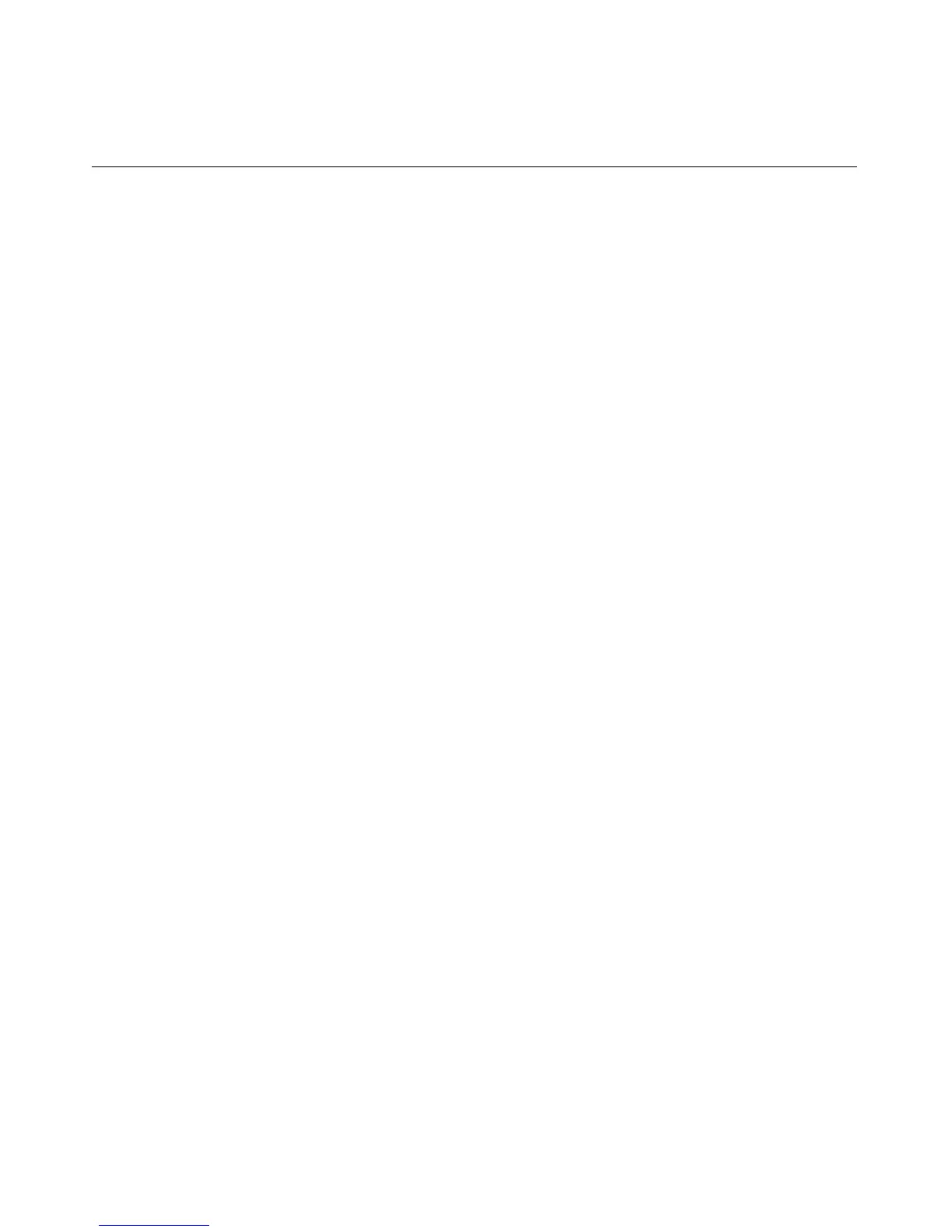328 User Guide Integrated Lights-Out
•
•
•
•
RIB information is open for read-only access. Write access is required for
this operation.
User does not have correct privilege for action. VIRTUAL_MEDIA_PRIV
required.
No image present in the Virtual Media drive.
An invalid Virtual Media option has been given.
GET_VM_STATUS
GET_VM_STATUS returns the Virtual Media drive status. This command must
display within a RIB_INFO element.
Example:
<RIBCL VERSION="2.0">
<LOGIN USER_LOGIN = "adminname" PASSWORD = "password">
<RIB_INFO MODE = "read">
<GET_VM_STATUS DEVICE = "CDROM"/>
</RIB_INFO>
</LOGIN>
</RIBCL>
GET_VM_STATUS Parameters
DEVICE specifies the Virtual Media device target. The possible values are
FLOPPY or CDROM. If the DEVICE is not specified, FLOPPY is assumed. This
value is case-sensitive.
GET_VM_STATUS Runtime Errors
The possible GET_VM_STATUS error is:
An invalid Virtual Media option has been given.
GET_VM_STATUS Return Messages
A possible GET_VM_STATUS return message is:
