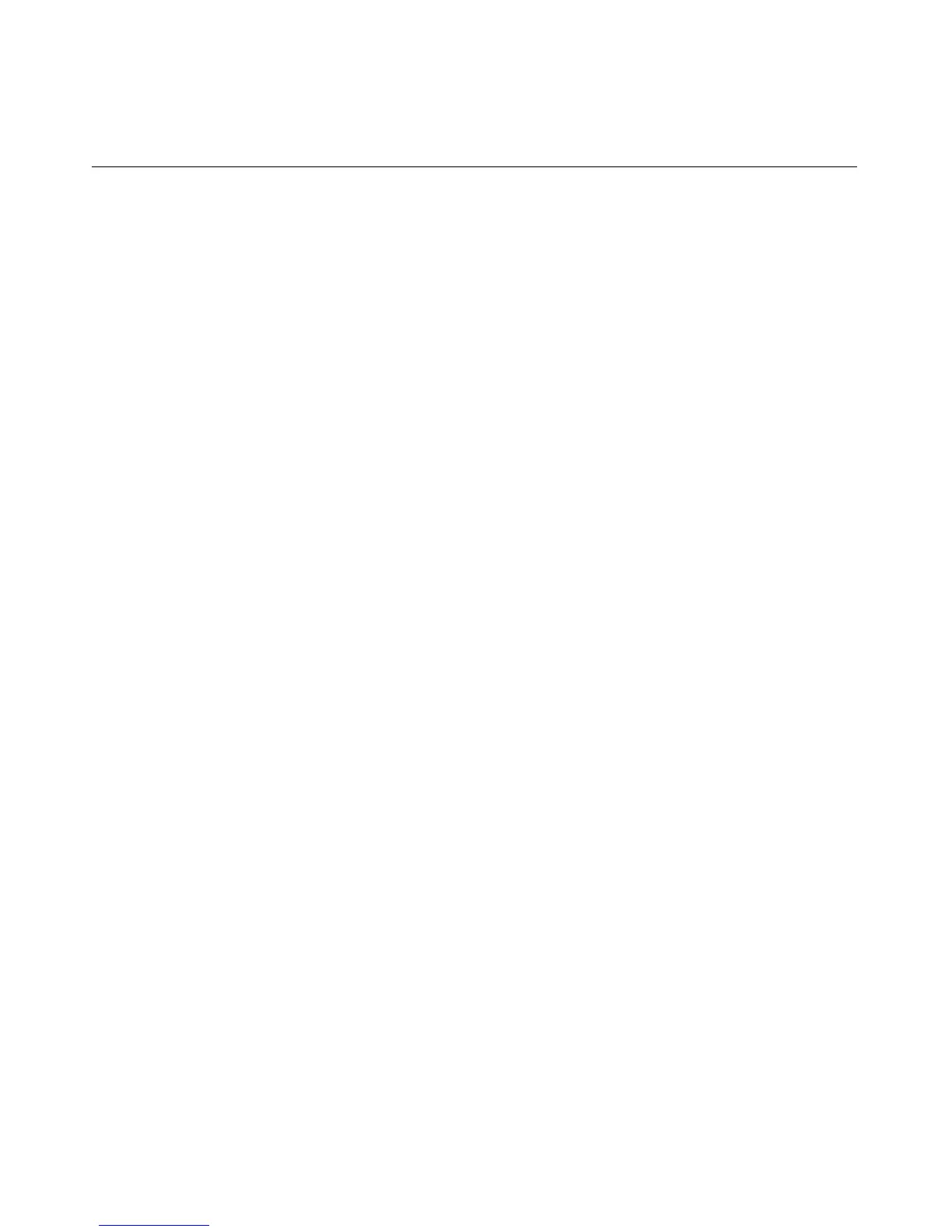iLO Security 141
Securing RBSU
The iLO RBSU allows user access for viewing and modifying the iLO
configuration. RBSU access settings can be configured using RBSU, browser,
RIBCL scripts, and the iLO Security Override Switch. RBSU has three levels of
security:
•
•
•
RBSU Disabled (most secure)
If iLO RBSU is disabled, user access is prohibited. This prevents
modification using the RBSU interface.
RBSU Login Required (more secure)
If RBSU login is required, then the active configuration menus are controlled
by the authenticated user's access rights.
RBSU Login Not Required (default)
Anyone with access to the host during POST may enter the iLO RBSU to
view and modify configuration settings. This is an acceptable setting if host
access is controlled.
