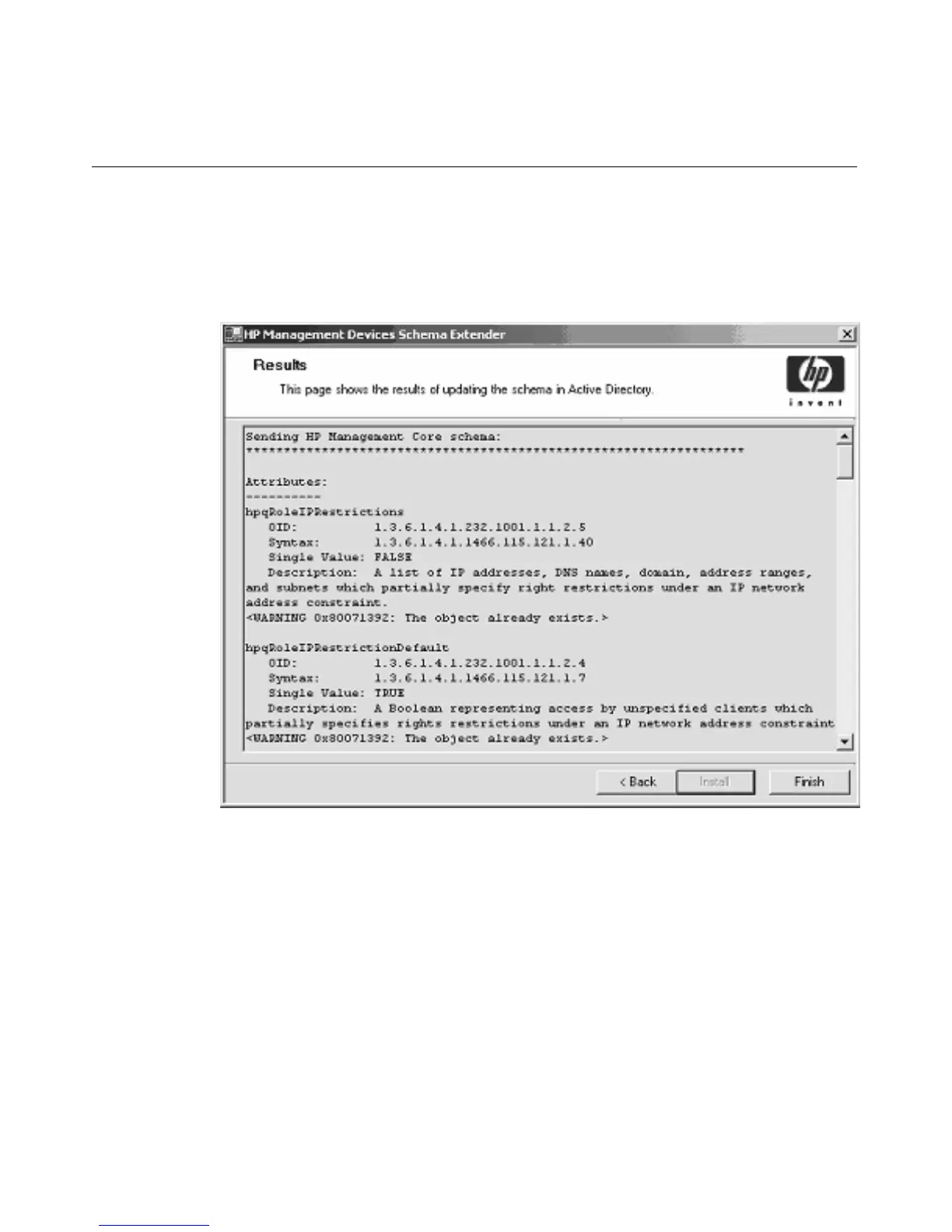152 User Guide Integrated Lights-Out
Results
The Results screen displays the results of the installation, including whether the
schema could be extended and what attributes were changed.
Management Snap-In Installer
The management snap-in installer installs the snap-ins required to manage iLO
objects in a Microsoft® Active Directory Users and Computers directory or
Novell ConsoleOne directory.
iLO snap-ins are used to perform the following tasks in creating an iLO
directory:
• Creating and managing the iLO and role objects (policy objects will be
supported at a later date)
